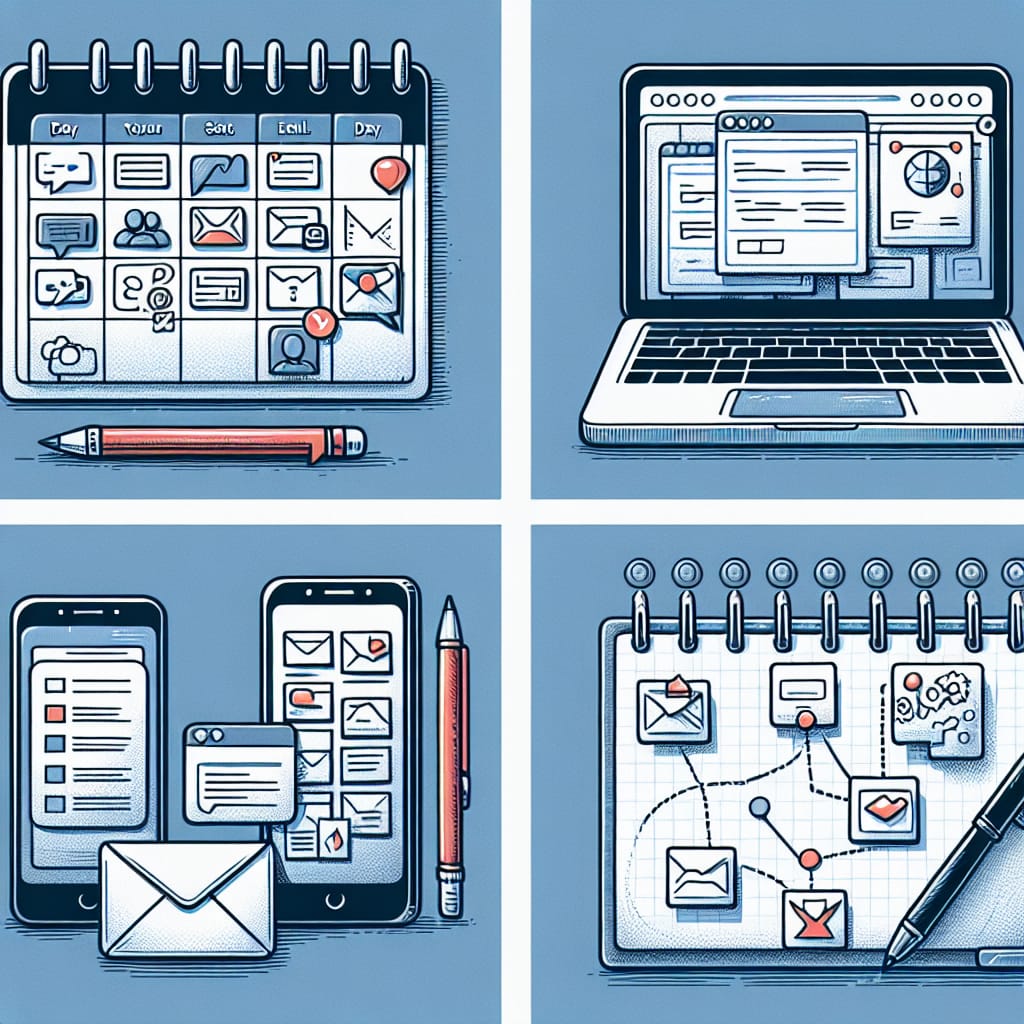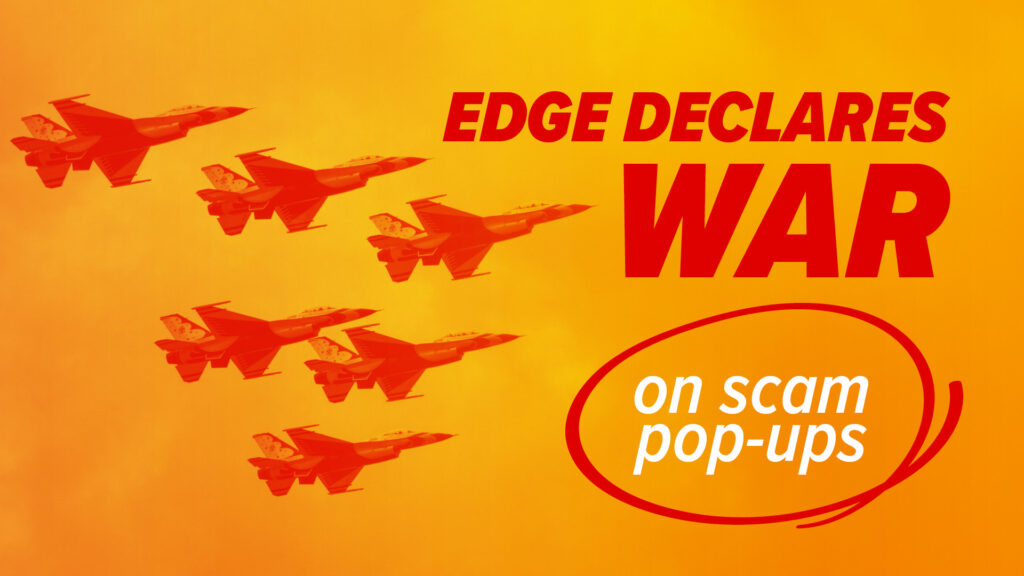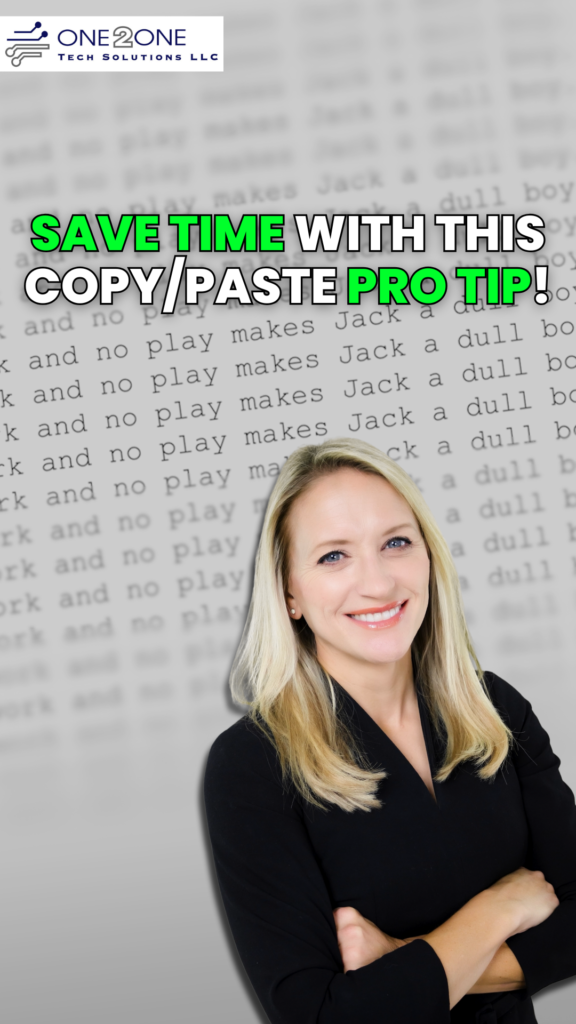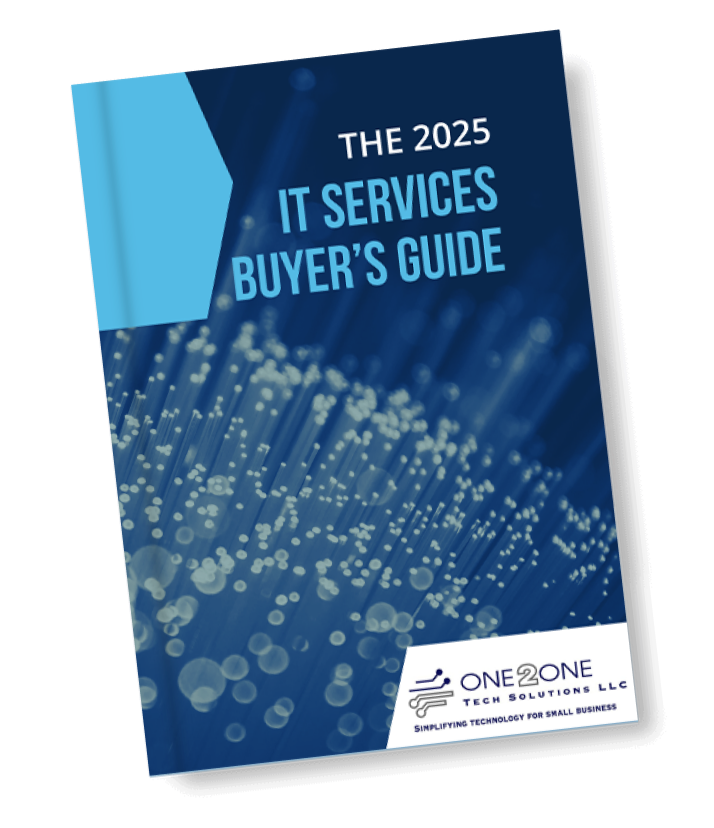Microsoft 365 is a treasure trove of tools designed to boost productivity and collaboration, but many users are only scratching the surface. While apps like Word, Excel, and Outlook are household names, there are several lesser-known gems within Microsoft 365 that can transform the way you work. Let’s dive into ten such webapps that each offer unique features and benefits that can help you and your team work smarter and more efficiently. Get ready to supercharge your productivity and unleash your creativity with these hidden gems!
Planner: Your Personal Project Management Assistant
Imagine having a virtual assistant that keeps your projects on track, organizes your tasks, and ensures you never miss a deadline. That’s Planner! This user-friendly project management tool is your go-to for organizing tasks, setting deadlines, and tracking progress with ease.
Features:
- Create and assign tasks with due dates
- Organize tasks into buckets for better categorization
- Attach files and add comments to tasks for seamless collaboration
- Visualize task progress with charts and graphs
Benefits:
- Enhances team collaboration and accountability
- Provides a clear overview of project progress and deadlines
- Reduces the complexity of managing multiple tasks and projects
Stream: Elevate Your Communication with Video
Lights, camera, action! With Microsoft Stream, you can bring your communications to life with video. This powerful service lets you upload, share, and manage videos securely within your organization, integrating seamlessly with other Microsoft 365 apps.
Features:
- Upload and share videos securely
- Create channels and groups for organized content
- Auto-generate captions and searchable transcripts
- Integrate videos into Teams, SharePoint, and other apps
Benefits:
- Enhances communication and training with visual content
- Increases engagement through interactive video features
- Simplifies video management and access within your organization
SharePoint: Your Hub for Team Collaboration
Welcome to the ultimate collaboration hub! SharePoint is a versatile platform that facilitates document management, team collaboration, and information sharing. Create custom sites for different teams and projects, making it easy to store, organize, and share documents.
Features:
- Create and customize team sites and document libraries
- Share and collaborate on files in real-time
- Automate workflows with built-in tools
- Integrate with other Microsoft 365 apps like Teams and OneDrive
Benefits:
- Centralizes information and resources for easy access
- Enhances team collaboration and document management
- Streamlines workflows and reduces manual processes
OneNote: Your Digital Notebook for Everything
Meet your new digital notebook, OneNote! This versatile app is perfect for jotting down ideas, taking meeting notes, organizing research, and more. With OneNote, you can capture everything in one place and access it from any device.
Features:
- Create notebooks, sections, and pages to organize your notes
- Insert text, images, audio recordings, and more
- Collaborate with others in real-time
- Sync your notes across all your devices
Benefits:
- Keeps all your notes and ideas organized in one place
- Enhances productivity with easy access to information
- Facilitates collaboration and sharing of notes and ideas
Loop: A New Way to Work Together
Loop is a revolutionary app designed for real-time collaboration. Create and share components like tables, lists, and notes that can be embedded in various Microsoft 365 apps, keeping everyone in sync and making it easy to collaborate on the go.
Features:
- Create and share live components across apps
- Collaborate in real-time on documents, tables, and lists
- Keep all updates in sync across different apps
Benefits:
- Increases productivity with real-time collaboration
- Reduces the need for multiple versions of documents
- Keeps teams aligned and informed with up-to-date information

Power Automate: Automate Your Workflow
Ready to free up some time and eliminate repetitive tasks? Power Automate, formerly known as Microsoft Flow, is your go-to automation tool. Create workflows between your favorite apps and services to streamline your processes and boost efficiency.
Features:
- Create custom workflows with a simple drag-and-drop interface
- Automate tasks across over 300 apps and services
- Set up triggers and actions to streamline processes
- Monitor workflow performance and receive notifications
Benefits:
- Saves time by automating repetitive tasks
- Increases efficiency and reduces human error
- Integrates seamlessly with other Microsoft 365 apps and third-party services
Engage: Foster Community and Connection
Engage is all about building community and fostering engagement within your organization. Share ideas, celebrate achievements, and connect on a deeper level to enhance your company culture and boost employee morale.
Features:
- Share posts, comments, and reactions
- Create and join groups for different interests and projects
- Recognize and celebrate employee achievements
- Integrate with other Microsoft 365 apps
Benefits:
- Enhances employee engagement and morale
- Fosters a sense of community and belonging
- Promotes knowledge sharing and collaboration
Sway: Create Stunning Presentations with Ease
Unleash your creativity with Sway! This innovative tool lets you create visually stunning presentations and reports without the complexity of traditional design software. Tell your story in an engaging way with an intuitive interface and seamless multimedia integration.
Features:
- Create presentations with a variety of templates and design options
- Incorporate images, videos, and other multimedia elements
- Share your presentations online with a simple link
- Collaborate with others in real-time
Benefits:
- Simplifies the process of creating professional presentations
- Enhances storytelling with rich multimedia integration
- Easily share and collaborate on presentations
Forms: Simplify Data Collection and Analysis
Microsoft Forms is your secret weapon for creating surveys, quizzes, and polls. Gather data, receive feedback, and analyze results in real-time, making it perfect for both educational and professional use.
Features:
- Create custom surveys and quizzes with various question types
- Collect responses in real-time and view detailed analytics
- Integrate with other Microsoft 365 apps like Excel and SharePoint
- Share forms easily via link or email
Benefits:
- Streamlines data collection and analysis
- Enhances feedback gathering and decision-making processes
- Easy integration with existing workflows and tools
Lists: Organize Your Information Efficiently
Microsoft Lists is the ultimate tool for organizing and managing information. Track issues, manage inventory, or plan events with a flexible platform that keeps everything organized and accessible.
Features:
- Create and customize lists with various templates
- Track and manage information with ease
- Collaborate with team members in real-time
- Integrate with other Microsoft 365 apps like Teams and Power Automate
Benefits:
- Enhances organization and information management
- Simplifies tracking and collaboration
- Integrates seamlessly with other tools and workflows
The hidden gems of Microsoft 365 offer a wealth of features that can revolutionize your workday. By exploring and integrating these tools into your daily routines, you can enhance productivity, streamline workflows, and foster better collaboration within your team. Don’t let these powerful tools go unnoticed; unlock their potential and see the difference they can make in your organization.
Dive into Microsoft 365 today and discover the features you’ve been missing out on. Your productivity and collaboration will thank you! And if you don’t have a Microsoft 365 Business Premium or higher subscription, or prefer non-Microsoft alternatives, look for the next edition of Techspress to highlight similar tools from other vendors!