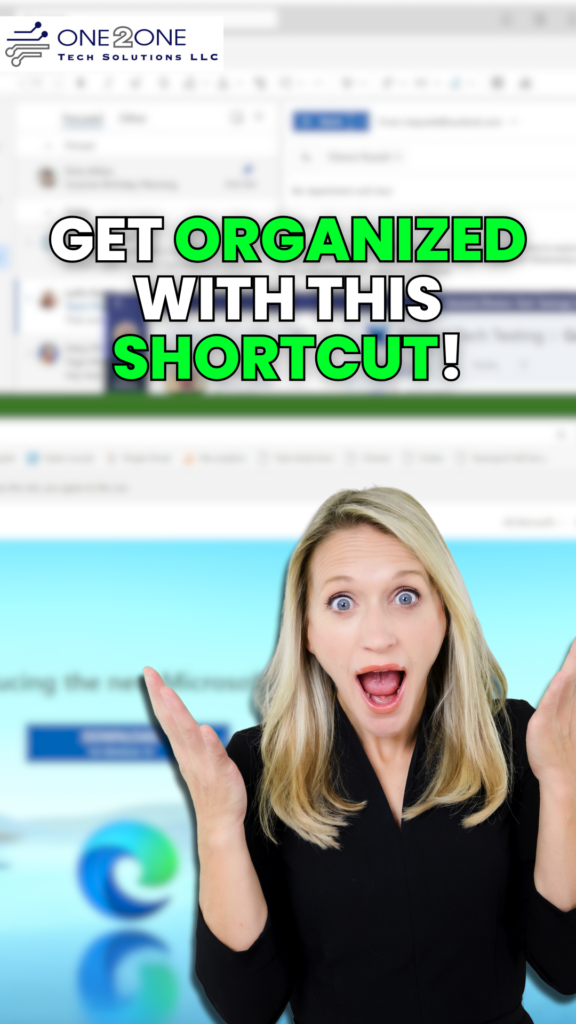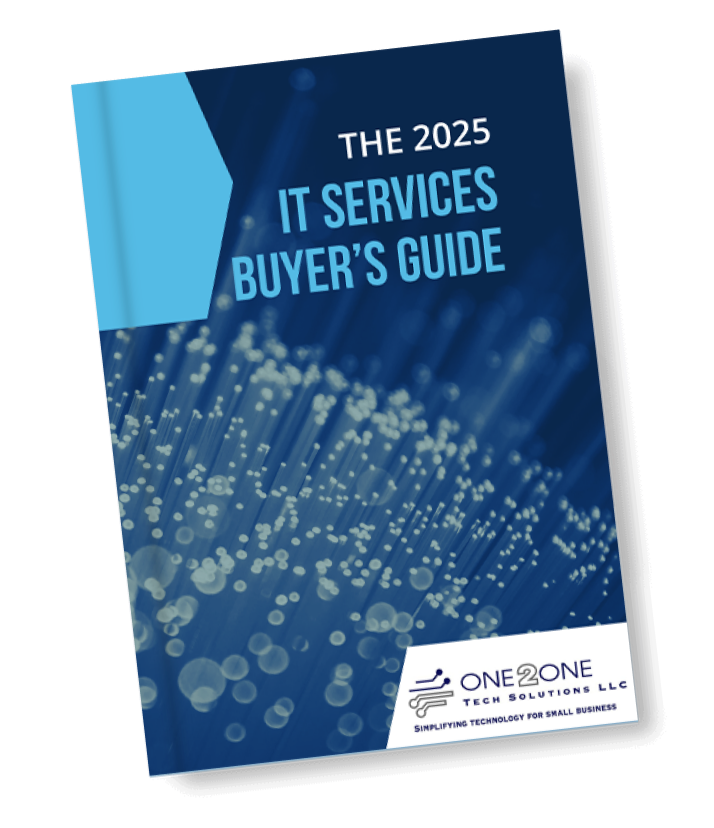In our last edition, we highlighted Microsoft 365 hidden gems that offer an impressive boost to productivity and collaboration. For those looking for alternatives outside the Microsft 365 platform, there are plenty of options that provide similar, if not enhanced, functionality. These alternatives are powerful in their own right and can fit seamlessly into your workflow, whether you’re managing projects, creating presentations, or automating tasks. Here are ten powerhouse apps to unleash your creativity, elevate your productivity, and energize your teamwork.

Trello: Your Ultimate Project Management Tool
Looking for a project management tool that’s both powerful and easy to use? Trello is your answer. With its visual boards, lists, and cards, Trello makes it easy to organize tasks, set deadlines, and track progress.
Features:
- Create boards to manage different projects
- Use lists and cards to organize tasks and subtasks
- Assign tasks and set deadlines
- Attach files and add comments for seamless collaboration
Benefits:
- Intuitive drag-and-drop interface
- Real-time collaboration with team members
- Flexible and adaptable to various project management methodologies

Loom: Revolutionize Your Communication with Video
Say goodbye to lengthy emails and hello to Loom. This video communication tool lets you record quick videos to share your thoughts, updates, and feedback, making it easier to communicate complex ideas.
Features:
- Record your screen, webcam, or both
- Share videos instantly with a link
- Add comments and reactions to videos
- Integrate with tools like Slack and Google Drive
Benefits:
- Enhances communication with visual content
- Saves time compared to writing detailed emails
- Improves engagement and understanding

Evernote: Your Digital Notebook for Everything
Evernote is a robust digital notebook that helps you capture, organize, and share your ideas and notes across all your devices. It’s perfect for taking meeting notes, organizing research, and more.
Features:
- Create notebooks, sections, and pages
- Add text, images, audio recordings, and more
- Sync your notes across all your devices
- Collaborate with others in real-time
Benefits:
- Keeps all your notes and ideas organized in one place
- Enhances productivity with easy access to information
- Facilitates collaboration and sharing of notes and ideas

Notion: All-in-One Workspace
Imagine having all your notes, tasks, databases, and more in one place. Notion makes that dream a reality. This versatile tool combines multiple functions into a single platform, perfect for creating a customized workspace that fits your team’s needs.
Features:
- Create notes, tasks, and databases
- Organize your work with pages and subpages
- Embed various types of media and documents
- Collaborate with team members in real-time
Benefits:
- Highly customizable workspace
- Integrates multiple functions into one tool
- Enhances team collaboration and information sharing

Zapier: Automate Your Workflow
Ready to free up some time and eliminate repetitive tasks? Zapier is your go-to automation tool. Connect your favorite apps and services to create automated workflows, known as “Zaps,” that streamline your processes and boost efficiency.
Features:
- Connects over 2,000 apps and services
- Create custom workflows with a simple drag-and-drop interface
- Set up triggers and actions to automate processes
- Monitor workflow performance and receive notifications
Benefits:
- Saves time by automating repetitive tasks
- Increases efficiency and reduces human error
- Integrates seamlessly with a wide range of apps

Slack: Foster Community and Connection
Slack is a collaboration hub that brings people, information, and tools together. With channels, direct messages, and integrations, Slack enhances communication and fosters a sense of community within your organization.
Features:
- Create channels for different teams, projects, or topics
- Send direct messages and make video calls
- Integrate with other tools and services
- Share files and collaborate in real-time
Benefits:
- Enhances team communication and collaboration
- Keeps information organized and accessible
- Fosters a sense of community and belonging

Prezi: Create Stunning Presentations with Ease
Get ready to wow your audience with Prezi! This dynamic presentation tool offers a zoomable canvas, allowing you to tell your story in a more interactive and visually appealing way than traditional slide decks.
Features:
- Create presentations with a variety of templates
- Use a zoomable canvas for interactive storytelling
- Incorporate images, videos, and other multimedia elements
- Collaborate with others in real-time
Benefits:
- Simplifies the process of creating professional presentations
- Enhances storytelling with a unique visual approach
- Easily share and collaborate on presentations

Jotform: Simplify Data Collection and Analysis
Jotform is a versatile tool for creating forms, surveys, and polls. It allows you to gather data, receive feedback, and analyze results in real-time, making it ideal for both educational and professional use.
Features:
- Create custom forms and surveys with various question types
- Collect responses in real-time and view detailed analytics
- Integrate with other tools like Slack and Google Sheets
- Share forms easily via link or email
Benefits:
- Streamlines data collection and analysis
- Enhances feedback gathering and decision-making processes
- Easy integration with existing workflows and tools

Airtable: Organize Your Information Efficiently
Airtable is a flexible platform that combines the features of a spreadsheet and a database. It’s perfect for tracking projects, managing inventory, planning events, and more.
Features:
- Create and customize tables with various templates
- Organize and manage information with ease
- Collaborate with team members in real-time
- Integrate with other apps like Slack and Zapier
Benefits:
- Enhances organization and information management
- Simplifies tracking and collaboration
- Integrates seamlessly with other tools and workflows
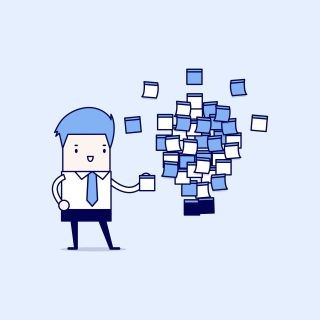
Bonus: Canva: Elevate Your Design Game
Unleash your inner designer with Canva! This incredibly user-friendly graphic design tool allows anyone to create stunning visuals, from social media graphics to presentations and posters. With its drag-and-drop interface and extensive library of templates, Canva makes design effortless.
Features:
- Access to thousands of customizable templates
- Drag-and-drop design interface
- Extensive library of images, icons, and fonts
- Collaborate with team members in real-time
- Download designs in various formats
Benefits:
- Enables professional-quality design without needing graphic design skills
- Saves time with pre-designed templates
- Enhances brand consistency and visual communication
- Makes collaboration on creative projects effortless
Like Microsoft 365 apps, these tools provide useful features that can revolutionize your workday. By exploring and integrating these tools into your daily routines, you can enhance productivity, streamline workflows, and foster better collaboration within your team. Don’t let these powerful tools go unnoticed; unlock their potential and see the difference they can make in your organization.
Explore these alternative tools today and discover the capabilities you’ve been missing out on. Your productivity and collaboration will thank you!