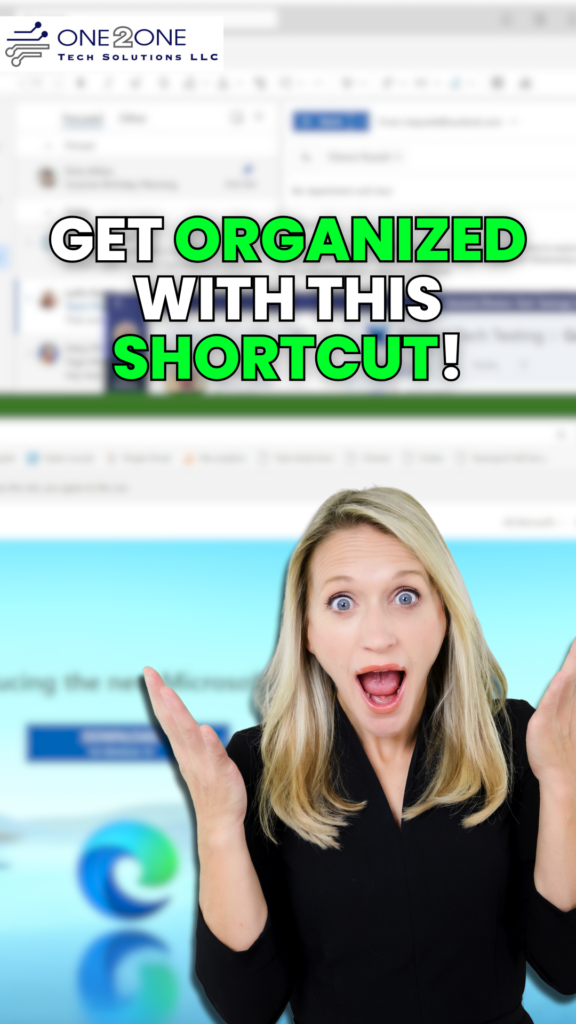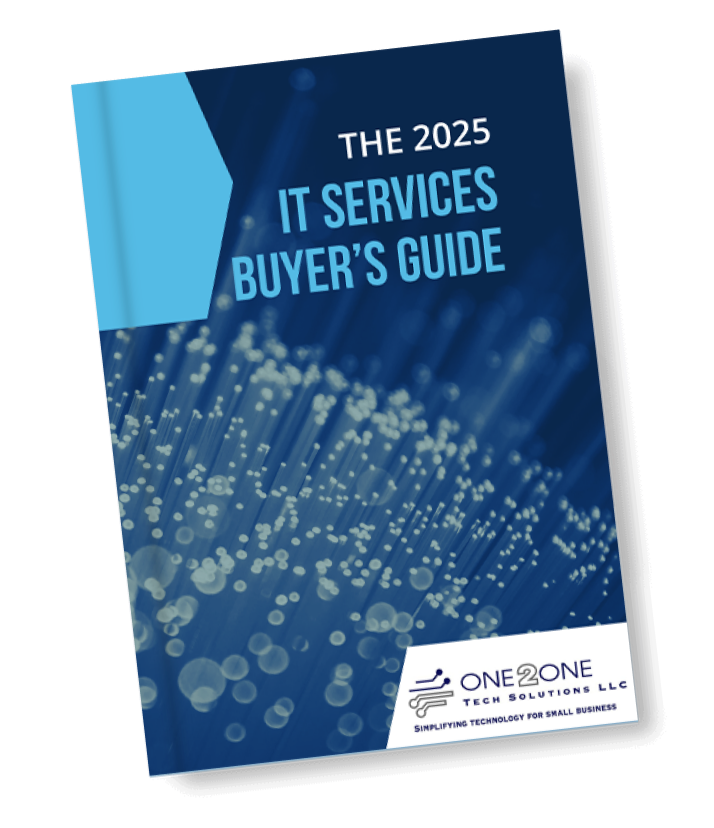Unlock the Full Potential of Windows 11 with Microsoft PowerToys: A Game-Changer for Business Owners and Professionals
Time is money, and efficiency is everything. Whether you’re a seasoned professional juggling multiple tasks or a business owner looking to streamline operations, you need tools that work as hard as you do. Enter Microsoft PowerToys for Windows 11 — a suite of powerful utilities designed to supercharge productivity and help you work smarter, not harder. Oh, yeah, it’s completely free!
PowerToys isn’t just a tech tool; it’s your new secret weapon for taking control of your workflow. Let’s dive into some of its most compelling features that can make your day-to-day life easier, whether you’re running a small business or managing a large team.
1. FancyZones: Master Your Workspace
Are you the type of professional who always has a dozen windows open at once? Managing multiple apps and documents across your screen can be chaotic, especially when multitasking between emails, spreadsheets, and client presentations. FancyZones comes to the rescue!
With FancyZones, you can create custom layouts for your windows, allowing you to snap your apps into specific zones on your screen. This means you can organize your workspace in a way that works for you, whether that’s three windows stacked vertically or multiple panes across dual monitors. FancyZones maximizes screen real estate and helps you stay laser-focused on the task at hand without constantly resizing windows. Imagine having your email, calendar, and work documents perfectly arranged every time you start your day — no wasted time, no distractions.
2. PowerRename: Batch File Renaming Made Easy
Let’s talk about one of the most tedious tasks: renaming files. If you manage documents, client folders, or anything that requires consistent naming conventions, you’ve probably lost hours to manual file renaming. This is where PowerRename steps in.
PowerRename allows you to batch rename files in seconds. Whether you need to rename hundreds of files at once to meet a naming structure, or you want to add a specific date to the filenames, PowerRename does it all with a few clicks. No more tedious renaming or risking mistakes. If you manage large file inventories, this tool is a must-have for maintaining order and clarity in your file systems.
3. Keyboard Manager: Customize Your Shortcuts
Efficiency is often about cutting down the time spent on repetitive actions. Keyboard Manager allows you to remap keys and create custom shortcuts that match your workflow. Do you frequently copy and paste content between documents? Why not create a custom shortcut for it? Or, if certain key combinations just don’t feel intuitive, you can modify them to better suit your muscle memory.
For professionals who live by keyboard shortcuts, this feature can save precious seconds throughout the day, which adds up to hours over time. It’s especially useful for power users who regularly switch between apps like Microsoft Word, Excel, or project management software.
4. Image Resizer: Quick and Efficient Image Handling
If your business deals with images — perhaps you run a website, manage a marketing team, or create visual content — Image Resizer will become your best friend. With this tool, you can resize images directly from File Explorer, adjusting them to predefined dimensions in just a few clicks. No need to open up Photoshop or a separate photo-editing app.
This feature is perfect for quickly resizing photos for presentations, client proposals, or social media posts, all without compromising quality. You’ll be amazed at how much time this tool saves you when handling visual content.
5. Color Picker: Perfect for Design and Branding
Ever been working on a presentation or designing a brochure and needed to match a specific color? Color Picker is the solution. This tool allows you to instantly grab any color you see on your screen and copy its HEX or RGB code. This is incredibly useful for maintaining consistency in your branding, ensuring that your company’s colors are used precisely across all materials — from websites to marketing collateral.
With Color Picker, you don’t need to guess or manually input color values. It’s fast, accurate, and perfect for business owners and marketing professionals who want to ensure a polished, professional look in all their projects.
6. Text Extractor: Snag Text from Anywhere
We’ve all been there. You’re reviewing a PDF, an image, or even a locked document, and you need to grab a snippet of text. Text Extractor makes this easy! Think of it as a modern-day copy-paste tool that works with any content on your screen, even when traditional copy-paste methods don’t work.
Whether you’re pulling data from a report, grabbing contact details from an image, or quickly extracting a quote from a presentation, Text Extractor ensures you don’t waste time retyping or dealing with clunky workarounds.
7. Shortcut Guide: Master Your Shortcuts
If you’ve ever felt overwhelmed by the sheer number of keyboard shortcuts available in Windows, you’re not alone. PowerToys offers the Shortcut Guide, a simple overlay that shows you the available shortcuts based on the keys you’re pressing. It’s like having a personal cheat sheet that helps you quickly learn and master the most powerful shortcuts.
For busy professionals, this is a game-changer. Instead of spending time searching for specific shortcuts or learning them by trial and error, you have the answers at your fingertips.
Microsoft PowerToys for Windows 11 isn’t just a collection of utilities — it’s a transformative toolkit designed to save you time, boost your productivity, and let you work smarter. Imagine shaving off minutes (even hours) from your day by automating repetitive tasks, organizing your workspace, and having the right tools always at your fingertips.
For business owners, it means more time to focus on growth and strategy rather than getting bogged down in operational tasks. For professionals, it means fewer distractions and a more streamlined workflow, allowing you to concentrate on what really matters.
Best of all, PowerToys is continually updated by Microsoft, meaning you’ll always have access to the latest and greatest productivity tools. Download it today, and watch your efficiency soar to new heights!
You can install PowerToys from the Microsoft Store. Power on!