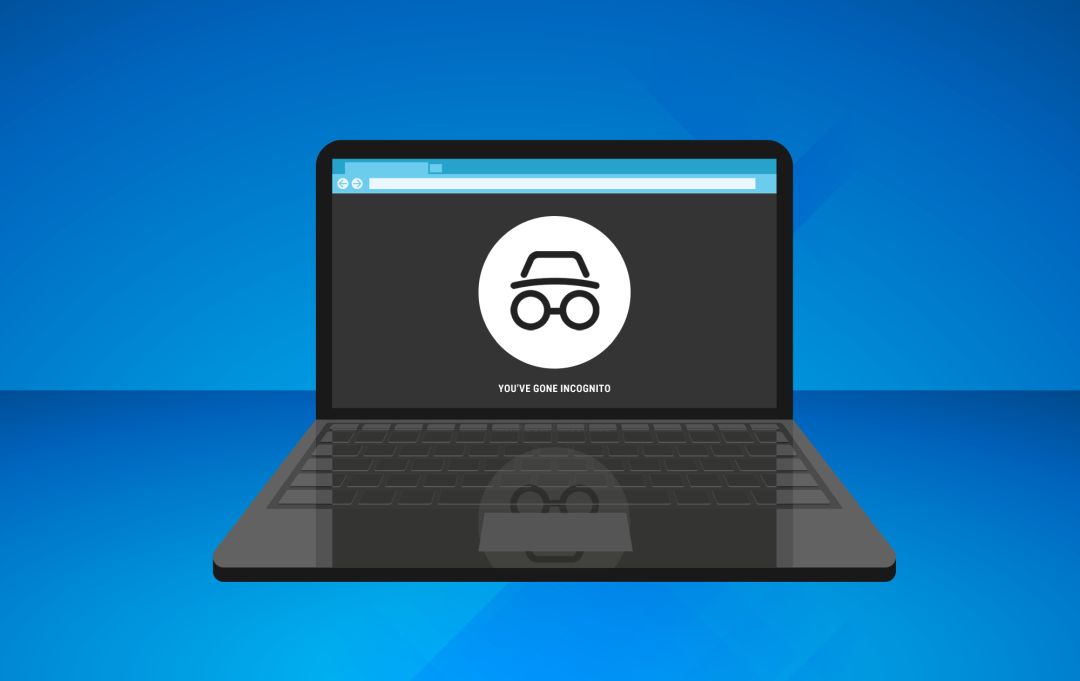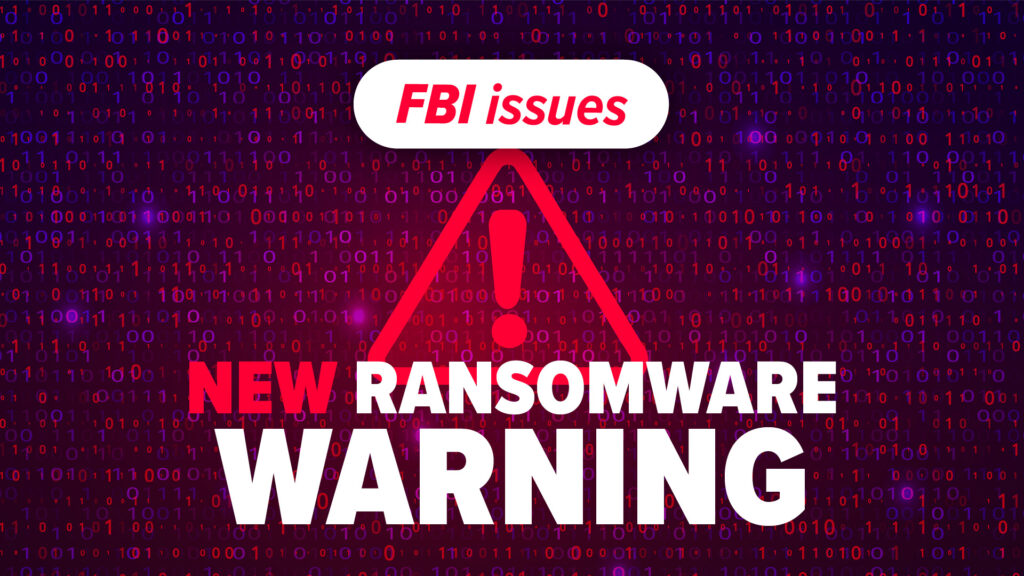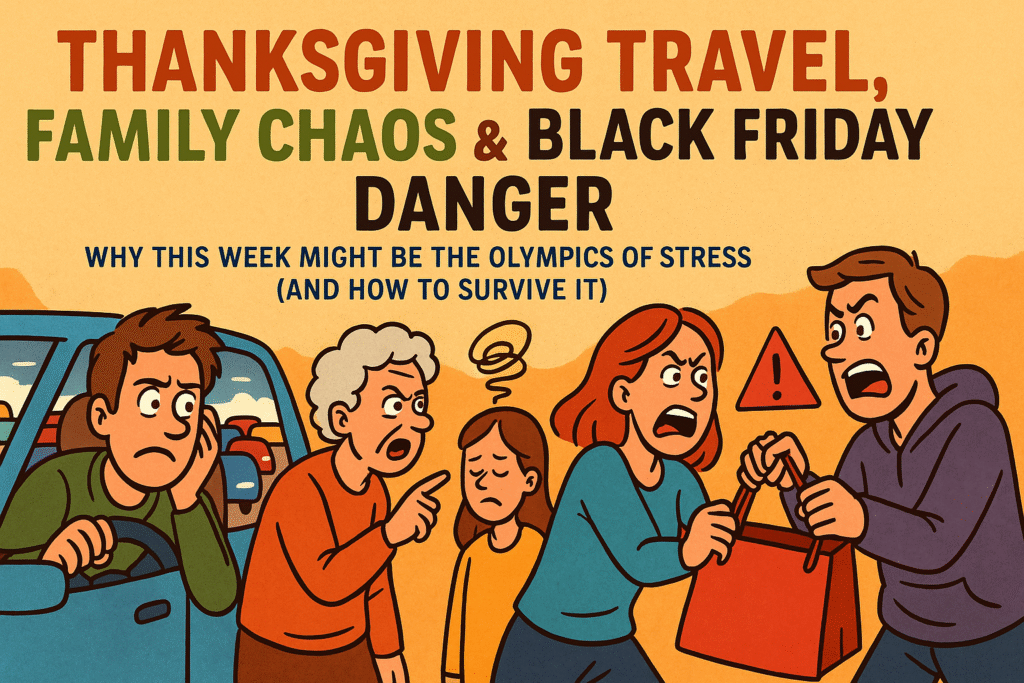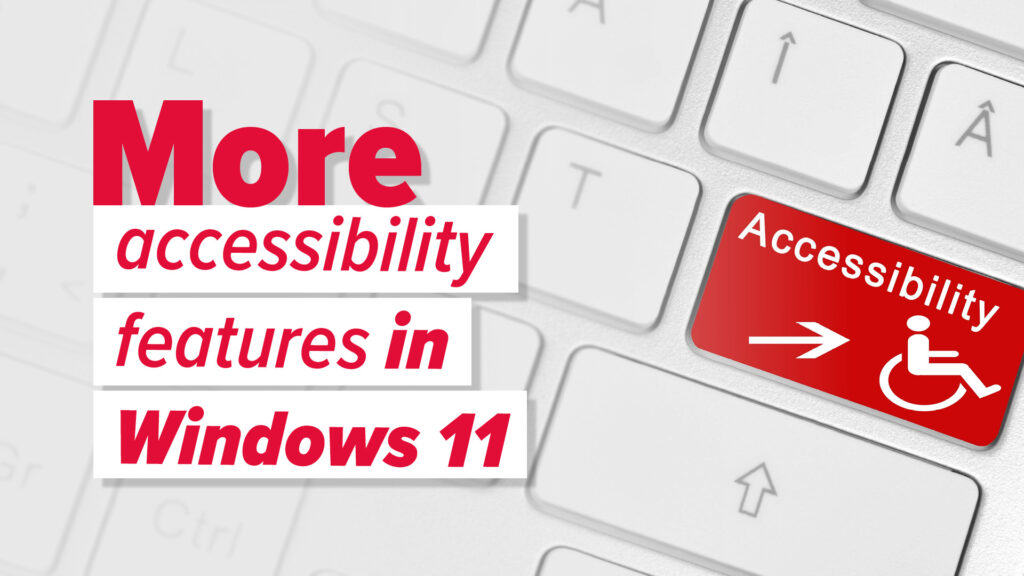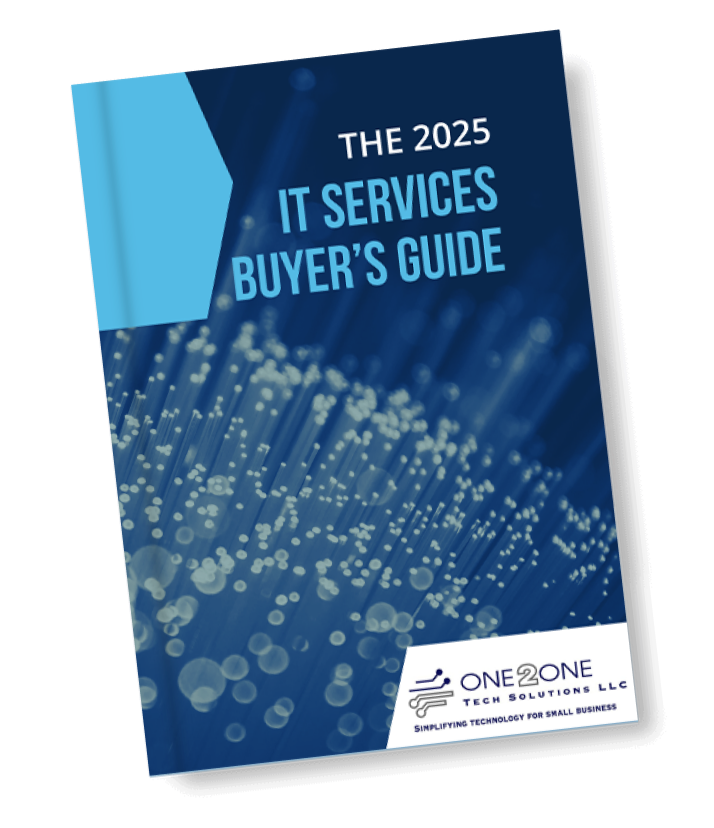Are you concerned about your online privacy? You’re not alone! With so many eyes potentially peeking at your internet activities, it’s important to know how to keep things under wraps. Enter Private Browsing Mode (also known as Incognito Mode) – your trusty sidekick in maintaining online privacy. Let’s dive into the cool perks and the not-so-cool limitations of this feature!
The Awesome Advantages of Private Browsing Mode
Keep Your Browsing History Under Wraps
One of the coolest benefits of Private Browsing Mode is that it doesn’t save your browsing history. Yep, you heard that right! No more worrying about others snooping through your visited sites. Whether you’re planning a surprise or doing some sensitive research, your secrets are safe!
Juggle Multiple Accounts Like a Pro
Got multiple accounts on a single website? Need to logon to multiple Microsoft 365 company portals? Private Browsing Mode has your back! You can log into multiple accounts simultaneously without the hassle of logging out and back in. Imagine managing your work and personal email accounts at the same time – talk about multitasking made easy!
Dodge Those Tracking Cookies
Cookies – not the yummy kind, but the ones that track your online movements. Private Browsing Mode prevents these sneaky text files from being stored. This means websites can’t follow you around the internet, reducing those annoying targeted ads.
Say Goodbye to Temporary Files
When you’re in Private Browsing Mode, files like cached images or form data aren’t saved. Perfect for keeping your info private on shared or public computers. Once you close that window, your data is gone, baby, gone!

The Not-So-Awesome Disadvantages of Private Browsing Mode
You Are Not Completely Invisible
Bad news – Private Browsing is not internet security or and provides no defensive layer against cyber threats. Private Browsing Mode doesn’t hide your activities from your Internet Service Provider (ISP). They can still see the websites you visit and the data you transmit. To truly go undercover, consider using a Virtual Private Network (VPN) that encrypts your internet traffic and hides your location. Likewise, the owner or administrator of the computer or network you are connected to may have the same visibility into what you do online.
Do Not Confuse Privacy With Security
Private Browsing Mode is great, but it’s not a superhero. It won’t protect you from malware, viruses, or phishing attacks. You still need to be cautious, avoid suspicious links, and use reliable antivirus and cybersecurity software to keep your device and data safe.
Websites Can Still Track Your IP Address
Even in Private Browsing Mode, websites can track your activity through your IP address. For better anonymity, tools like VPNs can help obscure your online presence more effectively. Some sites may detect and block connections from known VPNs or proxy anonymizers, so be forewarned.
Downloads Are Here to Stay
While your browsing history and temporary files disappear, any files you download will stick around on your device. Anyone with access can see these downloads, which might compromise your privacy. Never save anything to a public computer.
The Bottom Line
Private Browsing Mode is a fantastic tool for keeping your local browsing activities private. But remember, it’s not a foolproof solution. By understanding its limitations, you can use it more effectively and know when to call in extra reinforcements like VPNs for complete protection.