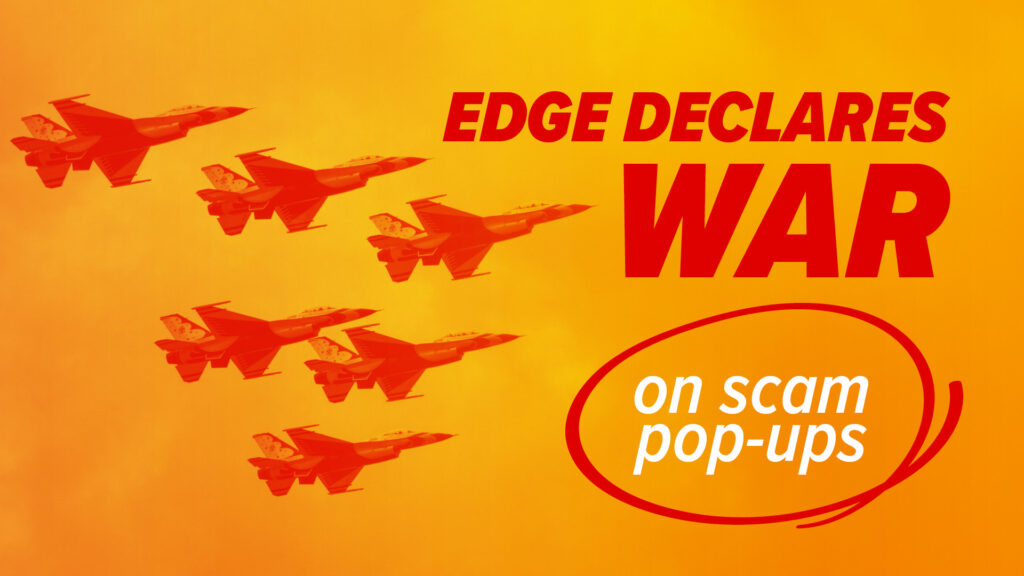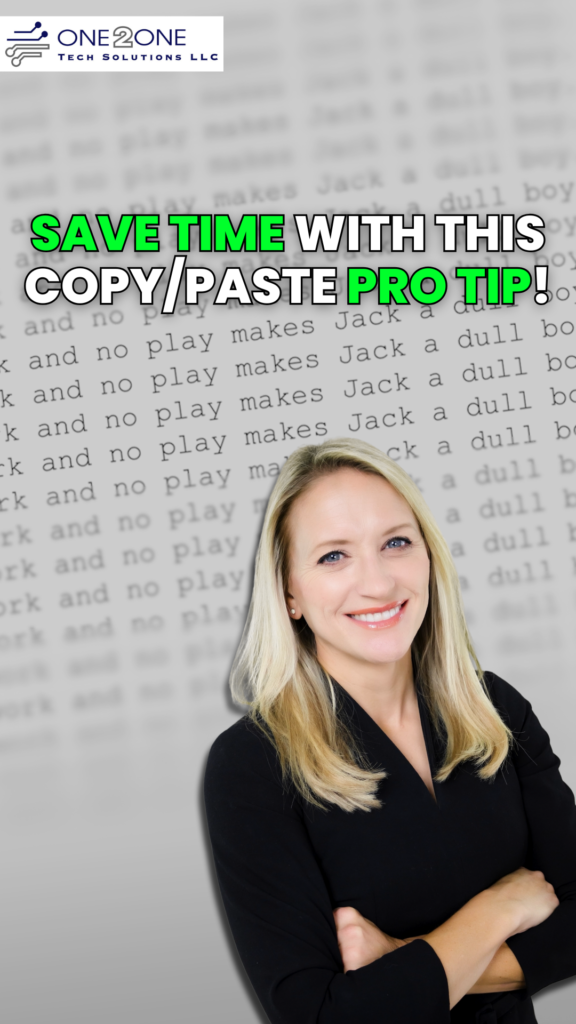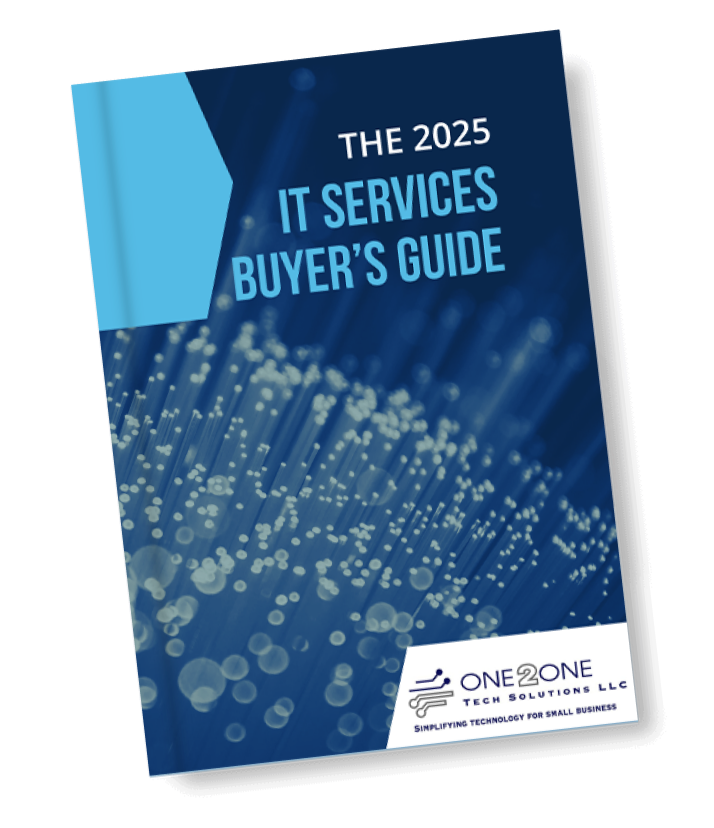Watch Out for Malvertising: The Silent Cyber Threat You Can’t Afford to Ignore!
The internet is a vast and exciting place, but it’s also home to a dangerous threat that’s creeping into our daily online experience: malvertising. This sneaky type of malware hides in plain sight, appearing on social media sites, websites, and even Google searches. And it’s growing at an alarming rate!
Here’s the scary part: hackers are now using AI to make these malicious ads incredibly convincing, which means even the most cautious internet users are at risk. According to Malwarebytes, malvertising surged by 42% in just a month during the fall of 2023. That’s a huge increase—and it’s only going to get worse if we don’t stay vigilant.
But don’t panic! Knowledge is power. In this article, we’ll explain what malvertising is, how to spot it, and, most importantly, how to protect yourself from these cybercriminals.
What Exactly is Malvertising?
Malvertising refers to online ads that are used to distribute malware. Imagine this: when the PlayStation 5 first hit the market, it was nearly impossible to get your hands on one. Hackers saw an opportunity, and sure enough, malicious ads started popping up on Google searches. They looked exactly like official PlayStation ads, but they weren’t. Clicking on them led users to fake websites designed to steal personal details like credit card numbers and login credentials.
Even though Google works hard to regulate its ads, these harmful ads often go unnoticed for hours or even days, giving hackers plenty of time to trap unsuspecting users. And it doesn’t stop at Google—malvertising can pop up on popular websites and even in your social media feed, hiding in plain sight!

How to Protect Yourself from Malicious Online Ads
Now that you know the danger, let’s talk about how you can outsmart the cybercriminals trying to trick you.
1. Review URLs Carefully
A slight misspelling in an ad’s URL is all it takes to trick you into clicking a malicious link. Hackers are experts at creating copycat websites that look almost identical to the real deal. So, always double-check any URL before you click. It’s worth the extra second!
2. Visit Websites Directly
The safest way to avoid falling for malvertising is to skip the ads altogether. Instead of clicking on a flashy offer, go directly to the brand’s official website. If there’s a “big sale” going on, you’ll find it there. It’s a simple rule that can save you from all kinds of scams, not just malvertising.
3. Use a DNS Filter
Mistakes happen! But with a DNS filter in place, even if you accidentally click a malicious ad, your browser will redirect you to a warning page. These filters are like your digital bodyguards, protecting you from dangerous sites before anything bad can happen.
4. Don’t Log in After Clicking an Ad
If you click on an ad and it takes you to a site that looks just like the real deal, DON’T enter your login information! Malvertising often leads you to copycat sites designed to steal your credentials. Instead, open a new tab and go directly to the official website to log in. Better safe than sorry!
5. Don’t Call Ad Phone Numbers
Malvertising isn’t just limited to the digital world—it can extend to your phone. Some malicious ads display phone numbers to call, leading victims to fake customer service reps who gather personal information. This is a classic phone phishing scam. If you see a phone number in an ad, don’t call it. If you’re already on the phone with someone, hang up. It’s a scam, and they’re just trying to manipulate you into giving them information.
6. Avoid Downloading from Ads
“Get a free copy of MS Word!” or “Download a free PC cleaner!” sound tempting, but they’re often the hooks that lead to malware. Clicking these links can infect your system with dangerous software that gives hackers access to your data. Never download anything from an online ad—it’s almost always a scam.
7. Warn Others About Malvertising
If you spot a suspicious ad, don’t keep it to yourself! Help your friends, family, and colleagues stay safe by warning them about potential threats. A quick Google search of the ad can often reveal if it’s a known scam, and sharing this info helps everyone stay protected.
Time to Secure Your Online World
Now that you know the dangers of malvertising and how to avoid it, it’s time to take action. Make sure your device is up-to-date with the latest security patches. Do you have a solid anti-malware solution in place? Is your DNS filtering enabled to block harmful websites?
If you’re not sure, don’t worry—we’re here to help! Our cybersecurity experts can assist you in securing your digital life with affordable, effective solutions. Whether it’s setting up advanced security features or just answering questions, we’re ready to help.
Reach out today and let’s talk about how we can protect your online world from cybercriminals.