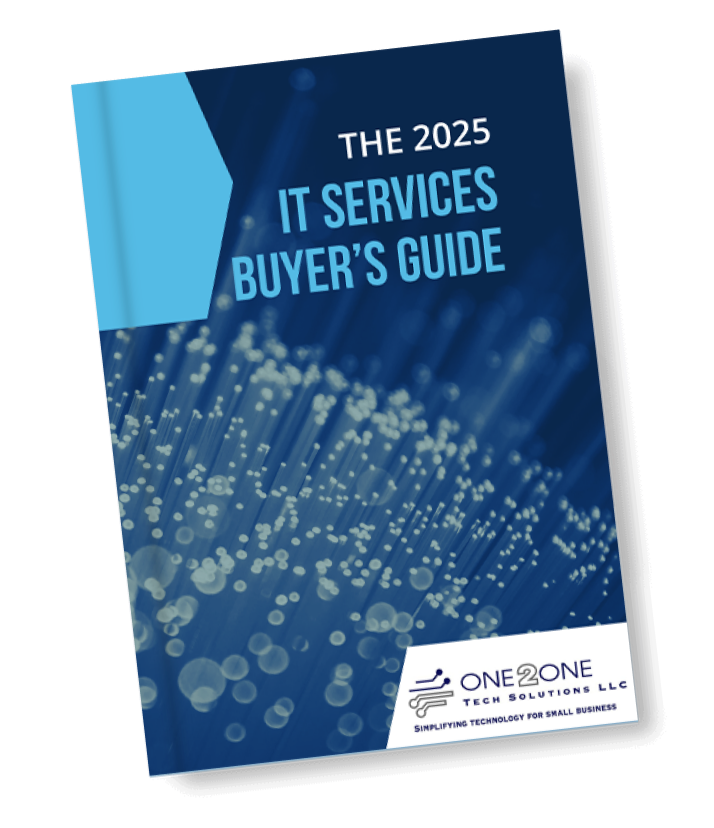Think you can trust a call from Microsoft Teams support? Think again! Scammers are on the rise, and they’re getting craftier by the day. What starts as a seemingly innocent “help desk” call could lead to your devices being hijacked and your business data held hostage in a devastating ransomware attack.
This isn’t just another phishing attempt—it’s a massive threat that’s costing businesses big time. Here’s how it works:
The Scam: A Sneaky New Approach
A dangerous cybercrime group has taken this scam to a whole new level. First, they flood an employee’s inbox with so much spam that it’s impossible to use. And just when it seems like the situation is out of control, they make their move: a phone call from “IT support,” offering to “fix” the mess. Sounds harmless, right?
But this is where it gets dangerous. They’ll ask your employee to install remote desktop software like AnyDesk, or use built-in tools like Windows Quick Assist. Once they have access, it’s game over. They can roam your network, steal sensitive data, and deploy ransomware across your entire system.
The Sneaky Microsoft Teams Tactic
It doesn’t stop there. These scammers aren’t just using phone calls—they’re hijacking Microsoft Teams to look like legitimate IT support. Here’s their play:
- They create fake accounts with names like “Help Desk.”
- They use suspicious Microsoft tenant domains such as “securityadminhelper.onmicrosoft.com.”
- Then, they send direct messages to employees, asking for access to their devices.
It’s designed to trick your team into thinking it’s a real IT request. Don’t be fooled!
The Impact of a Ransomware Attack
Ransomware is no joke. When these cybercriminals lock you out of your data, they’re not just stopping you from accessing files—they’re shutting down your entire operation. This can cripple your business, ruin customer relationships, and even expose confidential data.
The aftermath? It’s expensive. Whether you end up paying the ransom or footing the bill for recovery, the damage doesn’t stop there. You could face revenue losses, a tarnished reputation, and even legal consequences.
Protect Your Business Now
Knowledge is your best defense. Make sure your team knows about this scam and is on high alert for any unsolicited support calls or Teams messages. If anyone asks to install software or gain access to a device, they need to double-check with your real IT department before doing anything.
And if you’re using Microsoft Teams in your business, it’s crucial to secure your setup. Only allow external chats from trusted domains, and ensure chat logging is enabled.
Need help securing your business from this growing threat? We’ve got you covered! Contact us today, and we’ll help you lock down your devices before the scammers strike.
Stay safe and stay one step ahead!