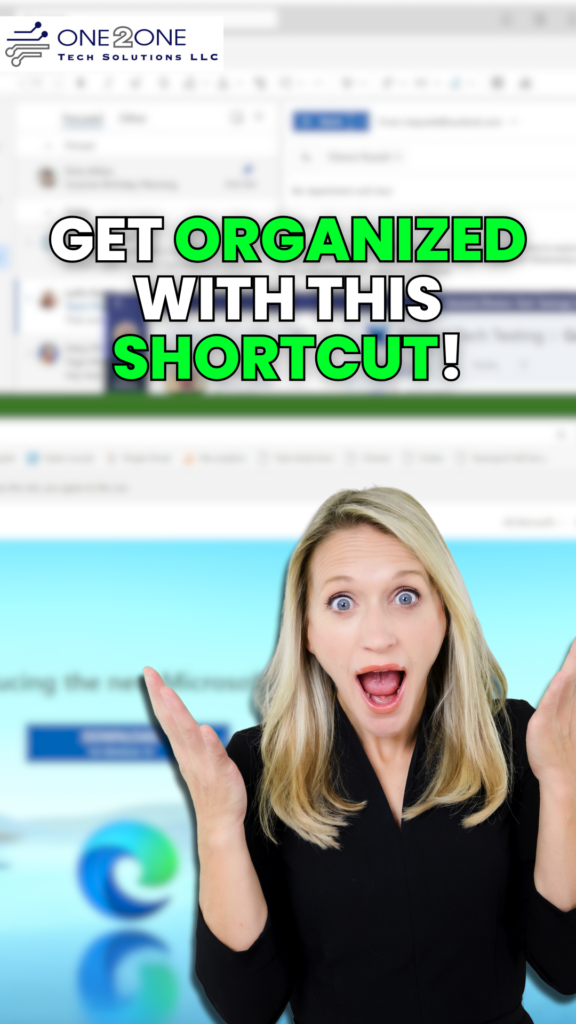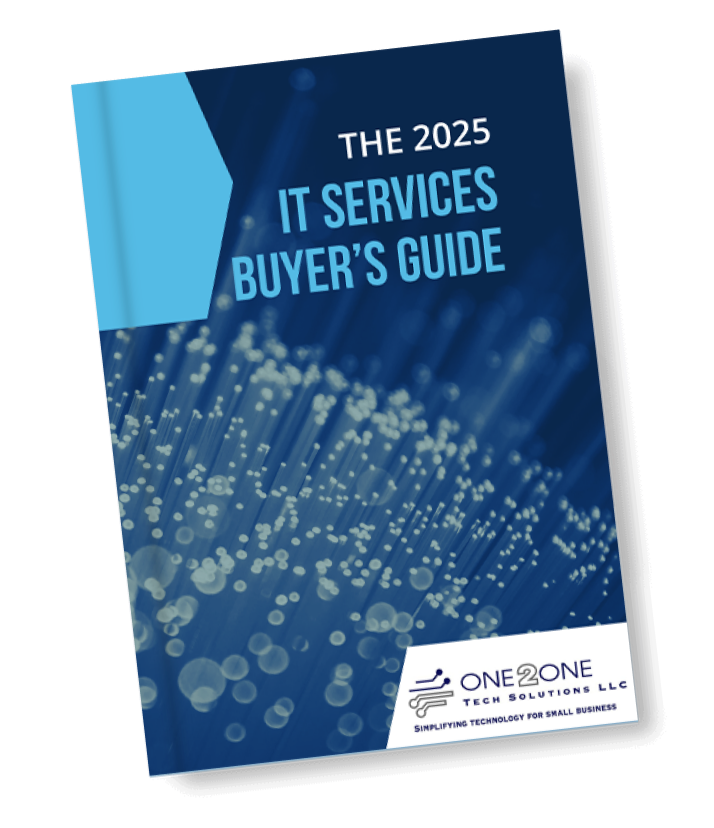Starting a business is an exhilarating journey. You have the passion, the vision, and the determination to make it work. But when it comes to the technology that powers your startup, things can get overwhelming fast. From selecting the right tools to ensuring data security, your tech stack can make or break your business. Let’s break down the essential technology requirements, considerations, and needs that will set your startup up for success.
1. Build the Foundation with Essential Tools
Your startup’s first tech choices should focus on functionality and scalability. Here are the basics:
- Hardware: Invest in reliable laptops or desktops for you and your team. Consider performance, portability, and compatibility with your software needs.
- Communication Tools: Platforms like Microsoft Teams, Slack, or Zoom streamline team collaboration and client interactions.
- Productivity Software: Microsoft 365 or Google Workspace provide essential tools like email, calendars, and document sharing and much more.
- Website and Online Presence: Your website is often your first impression. Use user-friendly platforms like WordPress or Wix to build a professional site, and don’t forget about search engine optimization (SEO). A good site, speaking to your audience, will cost more, but can be a more effective way to gain credibility, showcase your offering, and connect with potential customers.
2. Secure Your Operations
Cybersecurity is not a luxury—it’s a necessity. Startups are prime targets for cyberattacks due to limited security measures and false beliefs they aren’t a target. Here’s what you need:
- Antivirus and Malware Protection: Use trusted software with secure policies, and ensure it’s monitored and up-to-date.
- Firewalls and Secure Remote Access: Protect your network and ensure safe remote access for your team. Limit access to data and applications to those who need it and where they need it from, and always restrict access to business-managed (protected) computers.
- Password Management: Tools like Keeper Security ensure strong, unique passwords across all accounts and simplify the password experience. They also store and generate 2FA codes (the same codes described as mobile authenticator, Google Authenticator, Microsoft Authenticator, or Authy apps).
- Data Backup: Regularly back up your data using local and cloud solutions that account for all your data types. A skilled IT professional can help you define your data storage and backup solutions best for your business operations.
- Monitoring and Remediation: Managed Service Providers and security providers include 24×7 Security Operation Centers with AI and human active threat detection, analysis, and remediation to stop attackers before they can do damage.
- Security Policies and Guidelines: Following industry best practices and advice from security professionals will reduce your security risk. Never operate computers and apps as an admin unless you’re performing administrative functions requiring that access level. Never reuse passwords. Restrict applications and services to company-approved and managed solutions.
- Adapt and Evolve: Remember that the world and technology, including security threats, are constantly evolving, and so must you. Embrace change, keep informed, and adapt as needed.

3. Plan for Scalability
Your technology needs to grow with your business. Consider these tips:
- Cloud Computing: Platforms like AWS, Microsoft Azure, or Google Cloud allow you to scale storage and computing power as your business expands.
- Customer Relationship Management (CRM): A CRM system like HubSpot, Salesforce, or Zoho helps manage customer interactions and sales pipelines effectively.
- Automation Tools: Save time by automating repetitive tasks with tools like Zapier or Monday.com. There are many automation tools and methods, both computer and cloud-based, to improve efficiency and accuracy, saving you time.
4. Ensure Seamless Integration
Avoid the headache of juggling disconnected systems. Choose technology that integrates seamlessly:
- API Compatibility: Check if your tools offer Application Programming Interfaces (APIs) to connect with others.
- Unified Platforms: Opt for software ecosystems like Microsoft or Google that bundle tools into a single platform.
5. Understand the Costs
Tech investments can add up quickly, but budgeting wisely ensures long-term success:
- Initial Setup vs. Ongoing Costs: Differentiate between one-time expenses (e.g., hardware) and recurring costs (e.g., subscriptions).
- Prioritize Must-Haves: Start with essentials and upgrade as your budget allows.
6. Seek Expert Guidance
Technology is complex, but you don’t have to navigate it alone. Partnering with IT and cybersecurity experts can save you time, money, and stress. Experts can:
- Invest in Your Future: As a startup or early-growing business, your instinct may be to do as much yourself as possible and keep expenses low. This often leads to mistakes, as you may make guesses or assumptions without training, experience, or a complete understanding of the subject matter. Engage professionals to advise you and delegate responsibilities to them best suited for their knowledge, freeing you to focus on business development, operations, and success. This is especially true and beneficial for IT, legal, HR, and tax services.
- Tailor Solutions: Recommend the best tools and services for your unique business model.
- Monitor Systems: Provide ongoing support and monitoring to prevent downtime or security breaches.
- Plan for Growth: Help you future-proof your tech stack so you’re ready for what’s next.
Ready to Take the Next Step?
Building a startup is a bold move, and getting your technology right is a critical part of your success. With the right tools, security measures, and expert guidance, you can focus on what matters most: growing your business.
If you’re feeling unsure about where to start, we’re here to help. Our team specializes in IT and cybersecurity solutions tailored for startups. Let’s discuss how we can set your business up for success—contact us today to get started!