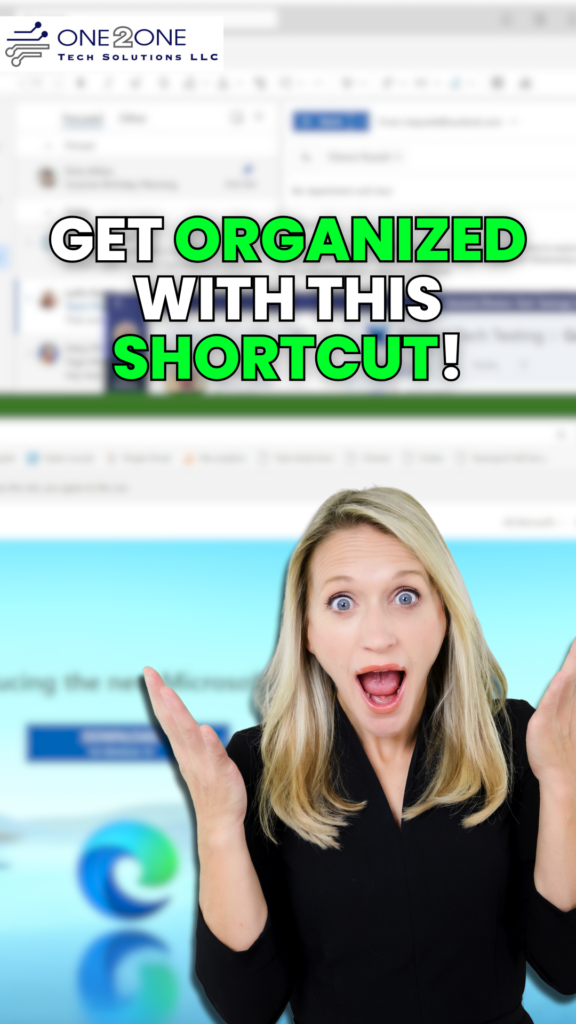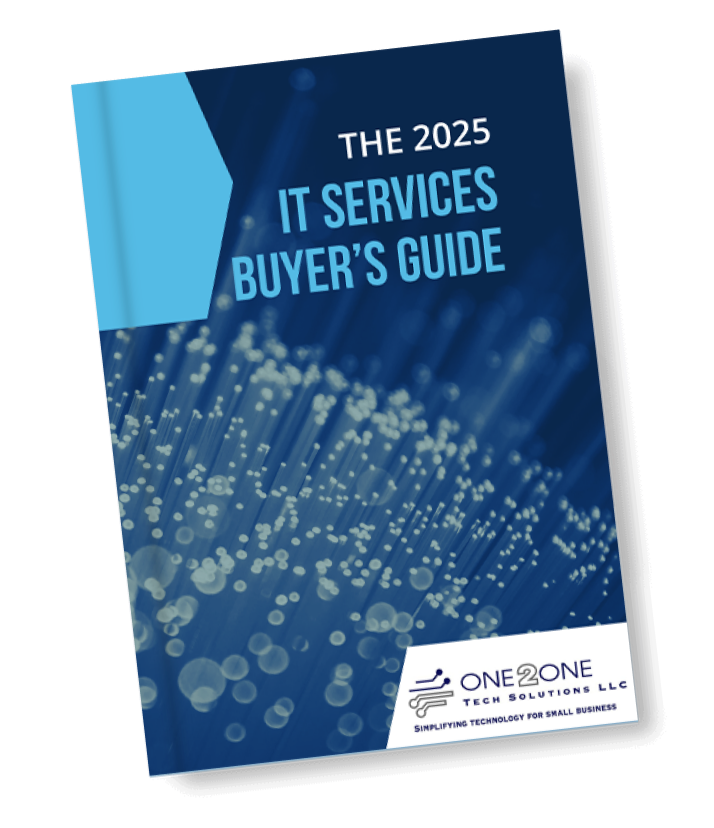Are you ready to turbocharge your team’s productivity with the latest Microsoft Teams Copilot enhancements? If optimizing your team’s output is your goal (and why wouldn’t it be?), then you’re in for a treat!
Picture this: You’re deep into a Teams meeting, brainstorming with such intensity that ideas are practically bouncing off the walls. Even your fastest note-taker can’t keep up. But don’t worry—Copilot is here to save the day! It can not only transcribe your discussions but also distill your live chats into crisp, clear summaries of key insights.
And there’s more! Have you ever wished you could retract a chat message and rewrite it? Copilot steps in again, offering real-time suggestions for rephrasing. It’s like having a little editor, right there in your chat window, saving you time and mental energy.
For those who often find themselves on phone calls, Copilot’s call recap feature is a game changer. As a Teams Premium subscriber, you’ll enjoy concise recaps of your conversations. Think of it as the personal assistant you’ve always wanted—minus the coffee runs.
We’ve also embraced IntelliFrame as the default setting for video calls. Ever wondered what that’s about? It’s a smart AI that frames each participant perfectly in Teams Rooms calls, ensuring everyone is seen clearly—no more cut-off faces or vanishing acts.
With smoother collaborations, richer meetings, and Hollywood-style video calls, who wouldn’t be excited?
If you haven’t leveraged the full power of Teams in your business yet, now’s the time to start. We’re here to help you make the most of these fantastic tools. Get in touch with us today!