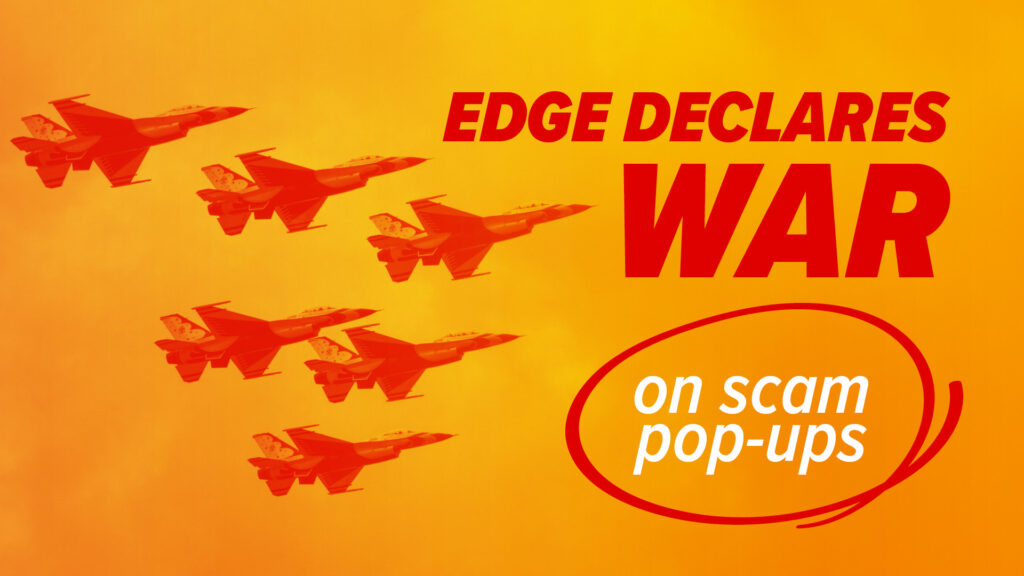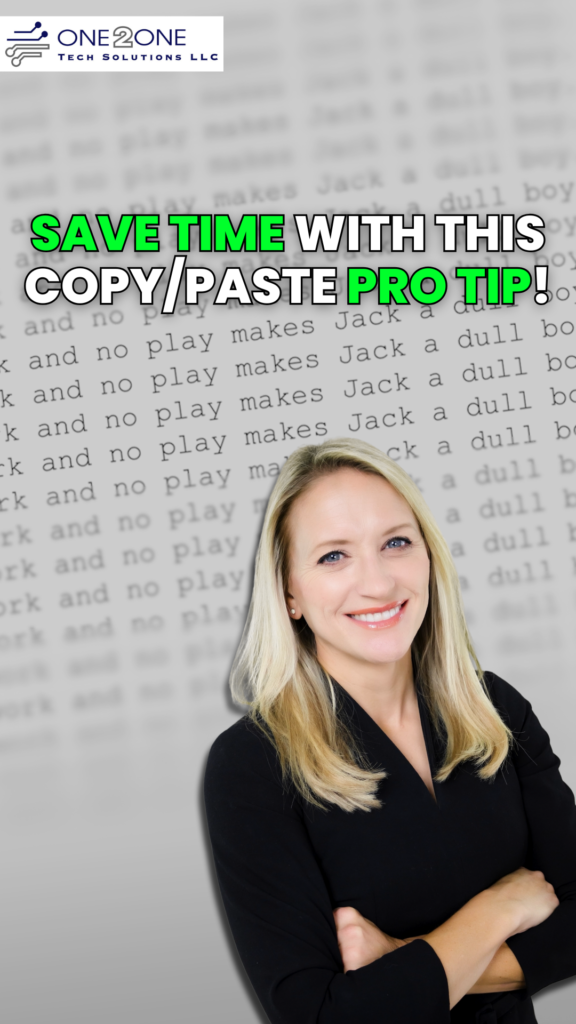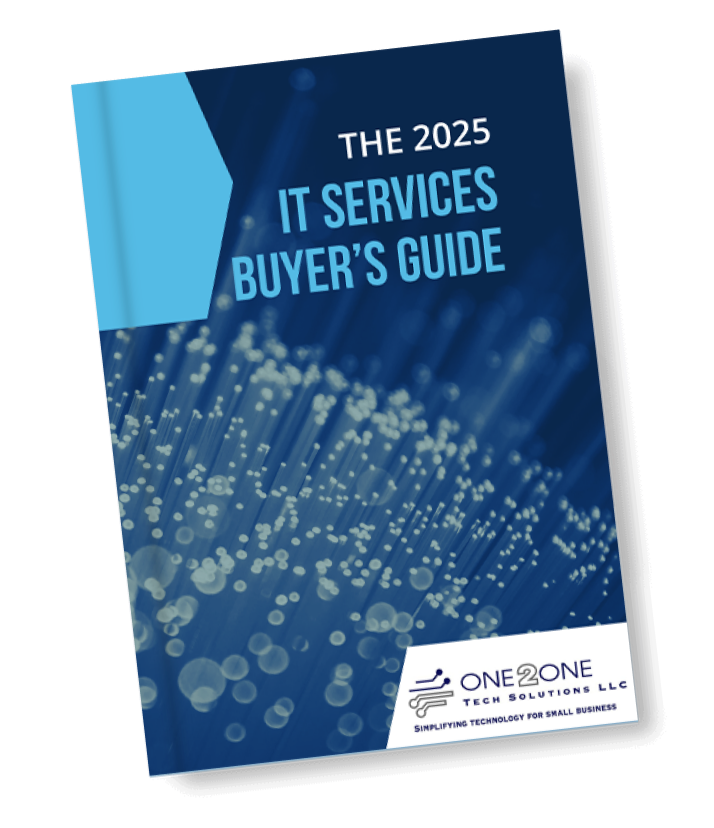Picture this: It’s 30 years ago. You’re in the business world, clutching stacks of paper because laptops are still a far-off dream. Sounds like a scene from an old movie, right? Well, thankfully, we’re in the here and now, where our biggest worry might just be our laptop’s battery life ticking down during the last few critical minutes of a presentation!
Let’s face it, getting trapped in the dreaded “low battery limbo” during an important meeting is a modern-day horror story. But fear not! With a sprinkle of savvy and a dash of know-how, you can boost your laptop battery’s lifespan and keep it humming happily for years.
First things first: get to know your battery. Today’s laptops are powered by lithium-ion champions, but even these stalwarts have their limits, measured in charge cycles. Each cycle—zapping your battery from full to flat—nips a bit off its total capacity.
Rule number one? Avoid letting your battery play the zero-percent hero. It’s not good for its health.
Dive into your laptop’s power settings and mold them to your liking. Engage Hibernation mode to avoid total battery blackouts, and don’t overlook the Battery Saver mode—it’s practically a lifeline when you’re scraping the bottom of the battery barrel.
Time for a digital spring clean! Shut down those sneaky background apps and dim your dazzling screen to conserve precious juice. And remember, Wi-Fi and Bluetooth are like energy vampires—turn them off when they’re not needed.

Now, let’s bust a myth: keeping your laptop plugged in isn’t the battery bogeyman you might think it is. Modern tech is smarter than that. Just keep your laptop cool and comfy (extreme heat or cold is a big no-no) and try to keep the charge above 20% to avoid stress. Disconnect power when you aren’t using the laptop and be sure to use the laptop on battery power only periodically. Your laptop dock may also provide power to the laptop so disconnect it when not needed.
If you’re planning to stash your laptop away for a while, a cozy 50% charge is ideal. And if you’re feeling uncertain, there are nifty battery health apps that can give you a peek into your battery’s current state.
Don’t forget those software updates! They’re not just annoying pop-ups—they’re mini miracle-workers for your laptop’s performance and battery life. You may need to install driver and firmware updates directly from the manufacturer and these may not be automatic – check your manufacturer’s support site for your model.
So there you have it, a little battery TLC can go a long way. Keep these tips in mind, and your laptop will be ready to tackle those marathon meetings and last-minute deadlines without a sweat!