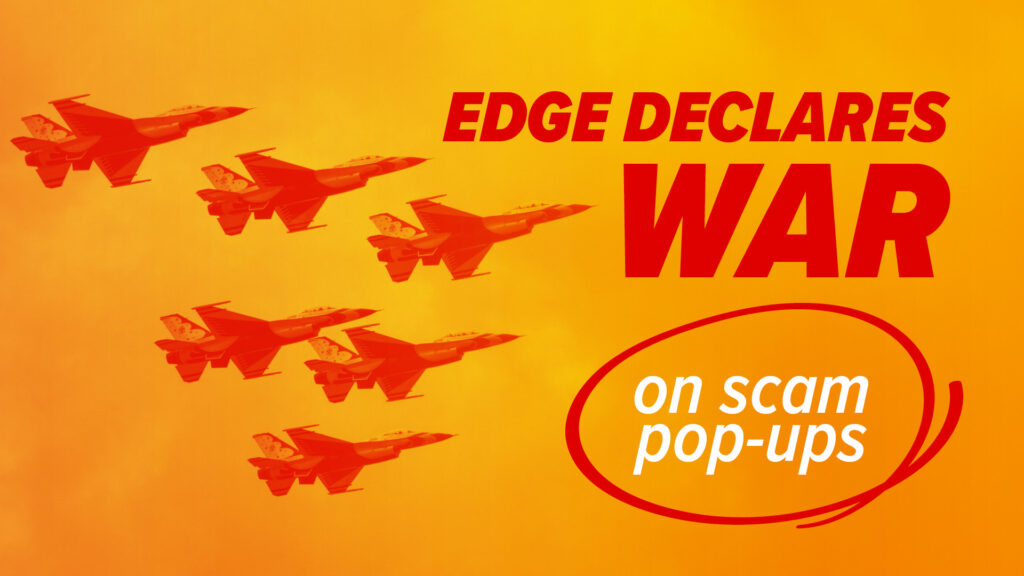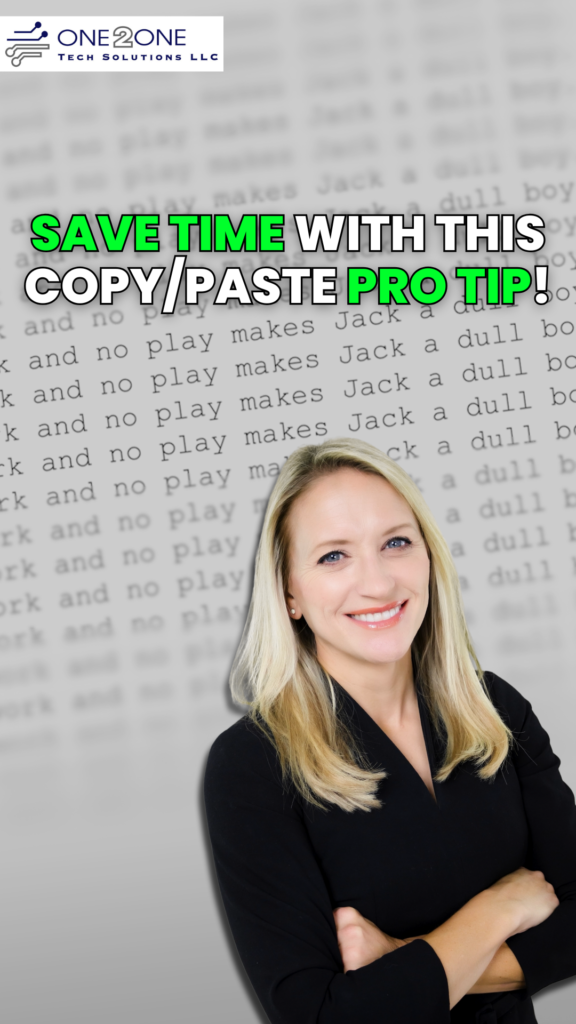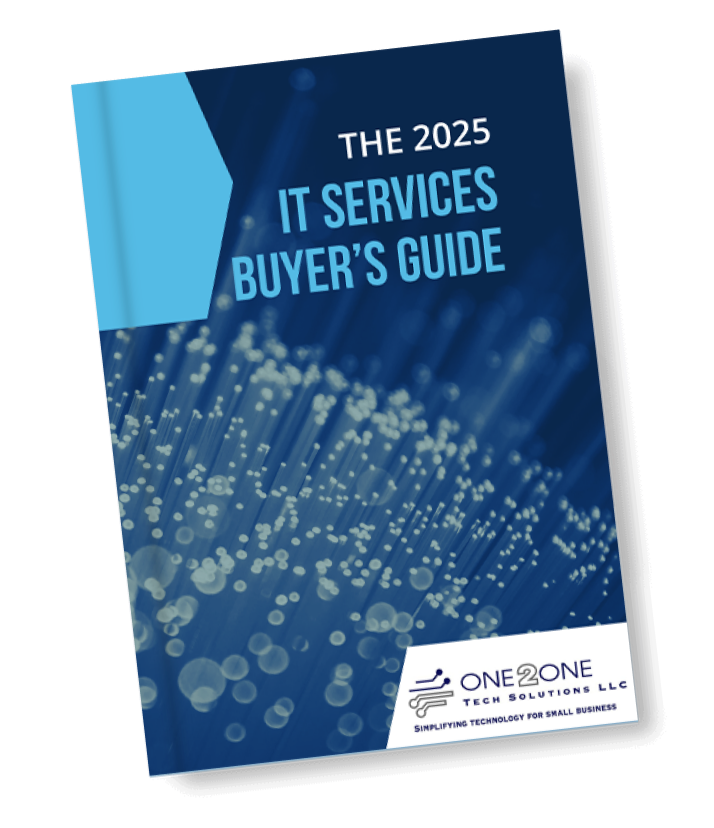If you’ve ever used Chrome’s Incognito mode (or Edge’s InPrivate mode), you probably think you’re browsing under the radar. No history. No cookies. No autofill trails.
But here’s the twist… it wasn’t as private as you thought.
Until recently, anything you copied from an Incognito tab—like a password, confidential business doc, or even a private URL—could still be saved in your Windows clipboard history. Worse yet? That data could even sync across other devices using the Cloud Clipboard feature.
Yikes.
The Privacy Loophole You Didn’t Know Existed
Let’s paint the picture: You’re logged into a secure vendor portal or reviewing sensitive documents in Incognito mode. You copy a snippet to paste elsewhere… and unknowingly leave that info sitting in your clipboard history. Anyone with access to your device (or synced devices) could stumble upon it later. That’s a privacy fail.
Luckily, Microsoft caught it—and fixed it.
Now Incognito Means Really Incognito
Thanks to a recent update, copying content in Incognito mode no longer gets saved to your clipboard history. And if Cloud Clipboard is on? It won’t sync your copied content across devices. That sensitive data now stays where it belongs: nowhere.
Google’s Chrome has rolled this into its latest updates too—so everyone benefits from tighter privacy by default.
But Wait—There’s More (and It’s Pretty Slick)
Another small-but-smart upgrade: Windows now hides media previews during Incognito sessions.
Previously, if you played a YouTube video (or any media), Windows would flash the title and artwork on your screen when you adjusted the volume—even on the lock screen.
Now? It simply says: “A site is playing media.” No titles. No thumbnails. No accidental oversharing if someone’s glancing at your screen.
Why This Matters for Businesses
Whether you’re handling sensitive financial data, logging into multiple business accounts, or just want to keep personal browsing totally separate—these updates make Incognito mode a far more secure tool.
>> No browsing history
>> No cookies or autofill trails
>> No clipboard leaks
>> No media previews giving you away
It’s a win for local privacy—and a small but meaningful step toward better digital hygiene.
Pro Tip: Incognito mode still won’t hide your activity from your company’s network, your internet provider, or the websites you visit. It’s designed for local privacy, not full anonymity.
The Bottom Line
If you or your team rely on private browsing for work or personal tasks, these behind-the-scenes upgrades are a welcome change. You don’t need to do anything—just know that your private sessions just got a whole lot more private.
And in today’s digital world, every extra layer of protection counts.
Related Articles
- Get to Know Private Browsing Mode: Your Digital Cloak of Invisibility!
- 4 Productivity Boosting Tools to Power Your Day
- Data Backups: Your Business Safety Net
- Tired of the Teams Tangle? This Game-Changing Makeover Will Skyrocket Your Productivity!
- Digital Defense: Essential Security Practices for Remote Workers