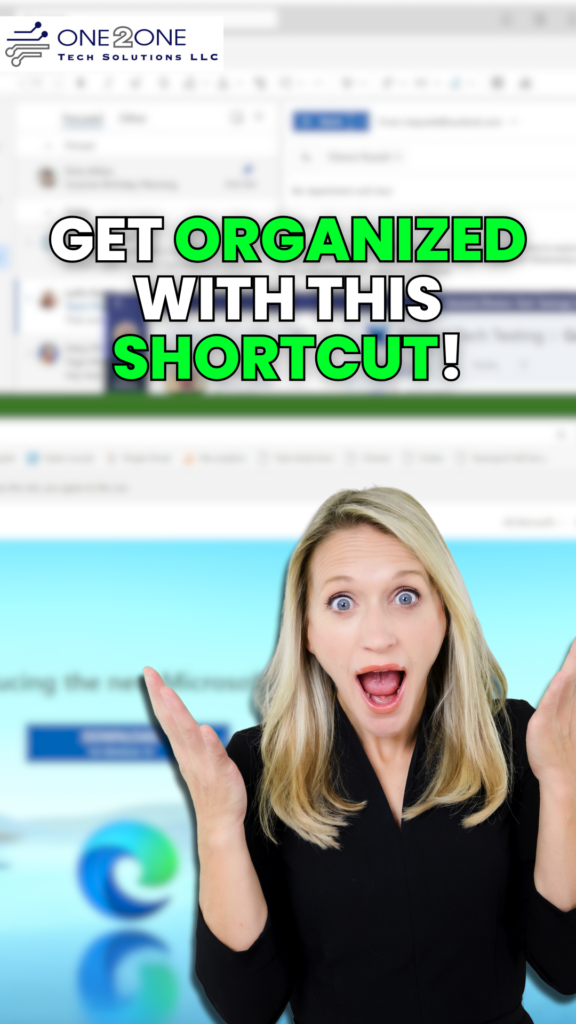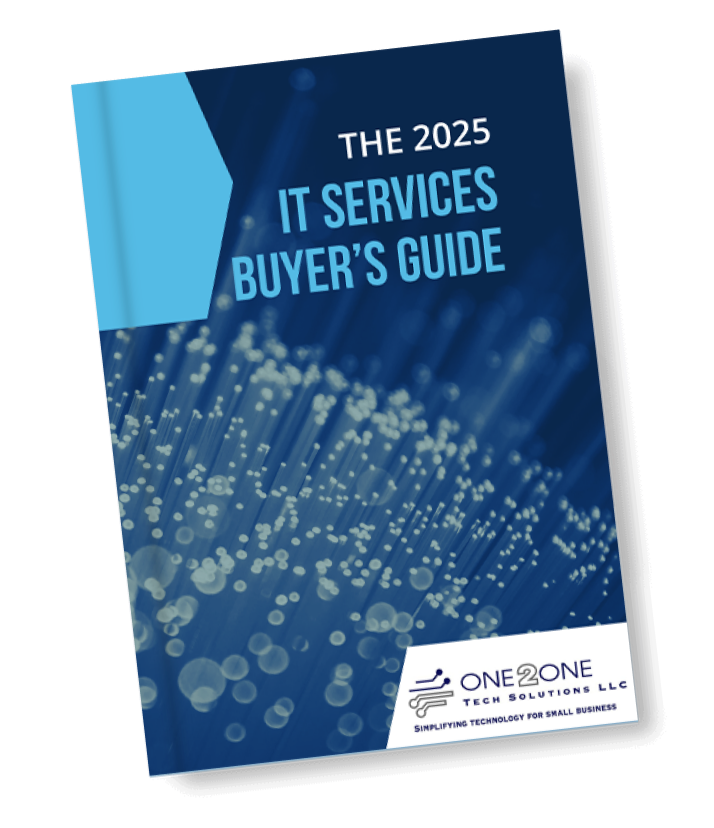Have you ever tried adjusting a setting in Microsoft Edge, only to find yourself swimming through a sea of options? Fret no more! Microsoft is revamping the Edge settings experience, and it’s about to make your browsing — and your workday — a whole lot smoother. This isn’t just another browser update; it’s an invitation to rediscover Edge’s full potential, especially if you haven’t made the switch from other browsers yet.
Streamlined Settings for Maximum Efficiency!
Gone are the days of endless scrolling and digging through menus. Microsoft Edge is introducing a brand-new quick access panel under the main Settings menu, offering intuitive shortcuts to the features you use most frequently. No more hunting around for that performance tweak or visual adjustment—it’s all right at your fingertips!
Plus, Edge’s settings are now split into more focused submenus like “System and Performance” and “Appearance.” This change not only simplifies navigation but also empowers users to quickly find and personalize exactly what they need.
And it gets better! Even the submenus will come with their own quick access shortcuts, making fine-tuning your browser an absolute breeze.
This update is more than just a tidied-up settings page—it’s a leap towards greater efficiency, putting Edge in direct competition with Google Chrome, often praised for its organized settings. With smoother navigation and faster access to key features, Microsoft Edge is positioning itself as the browser of choice for businesses and professionals alike.
Key Feature: Your Sidebar Assistant
One of the standout additions that you’ll want to check out is the Microsoft Edge Sidebar. This handy tool puts some of your most-used tools and apps—think calculator, Outlook, Office 365, and more—right there in your browser. Imagine seamlessly switching between emails, meetings, and tasks without ever leaving your tab! Make that quick Amazon order or search for someone on LinkedIn referenced in the article you’re reading. It’s the productivity boost every professional needs.
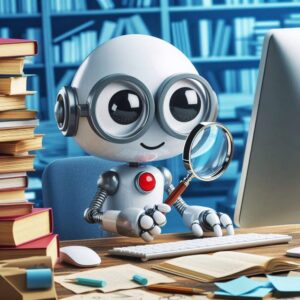
Key Feature: Meet Edge’s AI Superpowers
But wait, there’s more! Microsoft Edge isn’t just about sleek settings and productivity tools—it’s also supercharging your browsing experience with AI-powered features that bring cutting-edge intelligence right into your workflow.
At the heart of this innovation is Bing AI, seamlessly integrated right into the browser. This isn’t your standard search engine—Bing AI offers smart suggestions, contextual insights, and advanced language processing to help you get answers faster, find relevant content, and even generate creative ideas in real-time. Whether you’re drafting an email, preparing a report, or researching market trends, Edge’s AI can offer suggestions and complete sentences and provide intelligent insights to elevate your work.
Another AI gem? Edge’s built-in Copilot. Imagine having an assistant right within your browser, capable of summarizing long documents, highlighting key points, and providing actionable insights as you browse. It’s like having a personal researcher at your disposal, ready to boost your productivity and save you valuable time.
Why Should Your Business Care?
If you’re not already using Microsoft Edge as your go-to browser, now is the perfect time to reconsider. The combination of powerful features like the Sidebar, enhanced security measures, and new user-friendly settings make it an essential tool for any business environment. Your team will save time, minimize frustration, and enjoy a more productive workflow.
Now’s the time to take back the Edge!