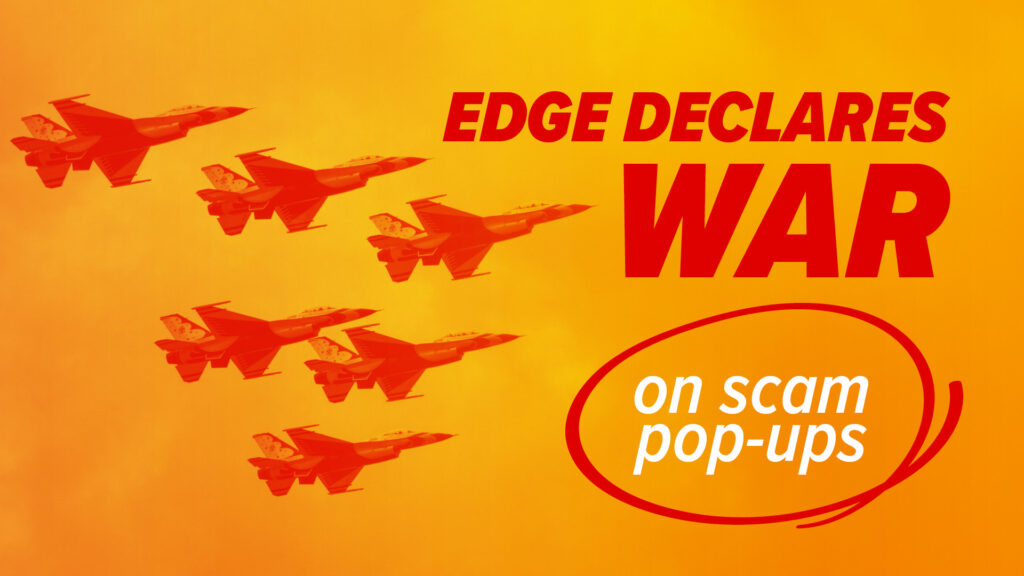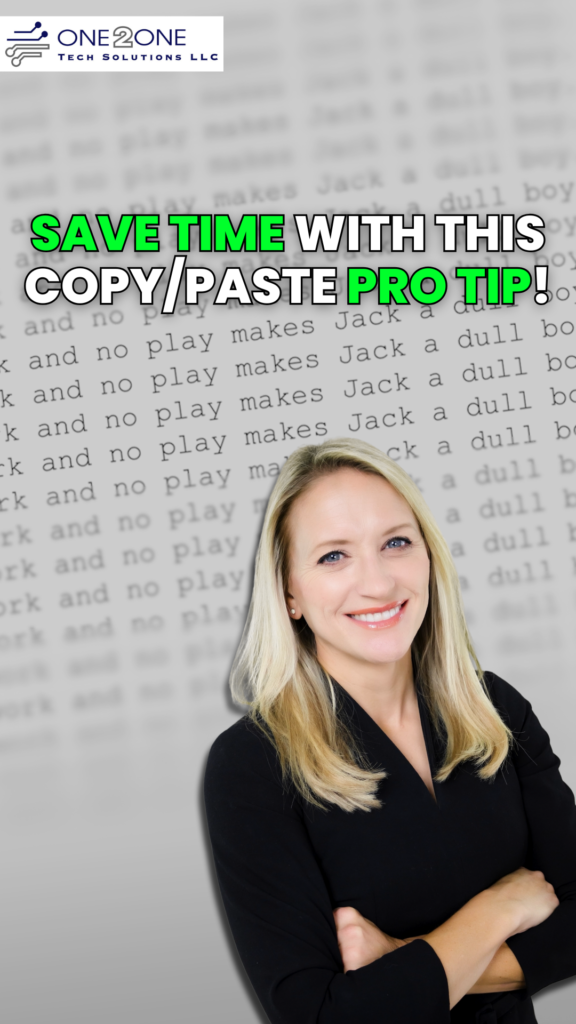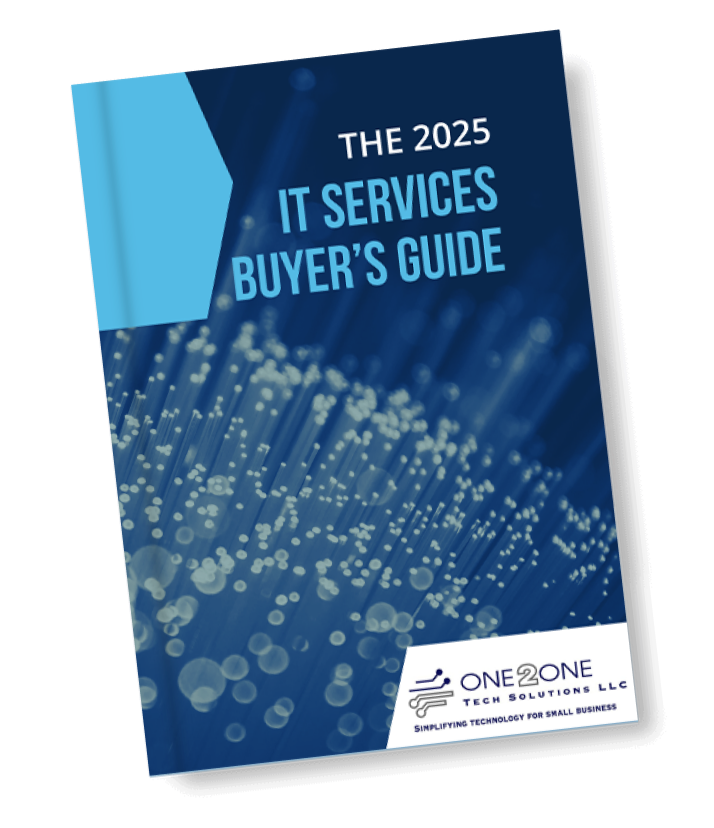Windows 11 has brought some awesome features for businesses, but let’s be real—not everything has worked as smoothly as we’d like.
One of the biggest frustrations? The Recommendations feature in the Start menu. If you’ve ever clicked on it expecting useful shortcuts, only to be met with a mess of random suggestions, you’re not alone.
Well, get ready—because Microsoft is finally fixing it!
What’s the Deal With Recommendations?
In theory, this feature should be a game-changer. Windows 11 is designed to learn from your habits and suggest apps, files, and websites that you actually need—helping you work faster and smarter.
Imagine opening your Start menu and instantly finding that document you worked on yesterday or the app you rely on every day. That’s the goal.
But instead? It’s been more of a guessing game than a helpful tool. The suggestions have been totally hit-or-miss, making the whole thing pretty useless.
What’s Changing?
Microsoft has heard the complaints loud and clear. A new update—currently in testing—is rolling out to make Recommendations actually useful.
They’ve fine-tuned how Windows understands what’s important to you, and early feedback suggests it’s a massive improvement! That means:
✅ Smarter suggestions based on what you actually use
✅ Faster access to your most important files and apps
✅ Less frustration, more productivity
If the Start menu has been letting you down, this update might finally make it work the way it was meant to!
But That’s Not All—More Windows 11 Upgrades Are Coming!
Microsoft isn’t stopping at fixing Recommendations. Here are two more major updates on the horizon that could make your Windows experience even better:
A More Powerful File Explorer
File Explorer is getting a much-needed overhaul, making it faster, more intuitive, and packed with better organization tools.
- A redesigned interface to help you navigate files more easily
- Built-in tab support, so you can work with multiple folders without opening a million windows
- AI-powered file recommendations to help you find what you need faster
If you spend a lot of time hunting for files, this update could be a huge productivity booster!
Better Multi-Monitor Support
If you work with multiple screens, good news—Windows 11 is getting smarter about how it handles multiple displays!
- Windows will remember your app positions when you disconnect and reconnect an external monitor
- More customization options for taskbars on multiple screens
- Smoother window snapping for a more seamless multitasking experience
No more wasting time rearranging your windows every time you plug in your laptop!
The Future of Windows 11 Looks Bright
Microsoft is making big moves to improve Windows 11 and address user frustrations. These updates—along with smarter Start menu Recommendations, a revamped File Explorer, and better multi-monitor support—are all aimed at making your workday smoother, faster, and more efficient.
Keep an eye out—these updates are rolling out soon, and they just might bring more convenience to your day!