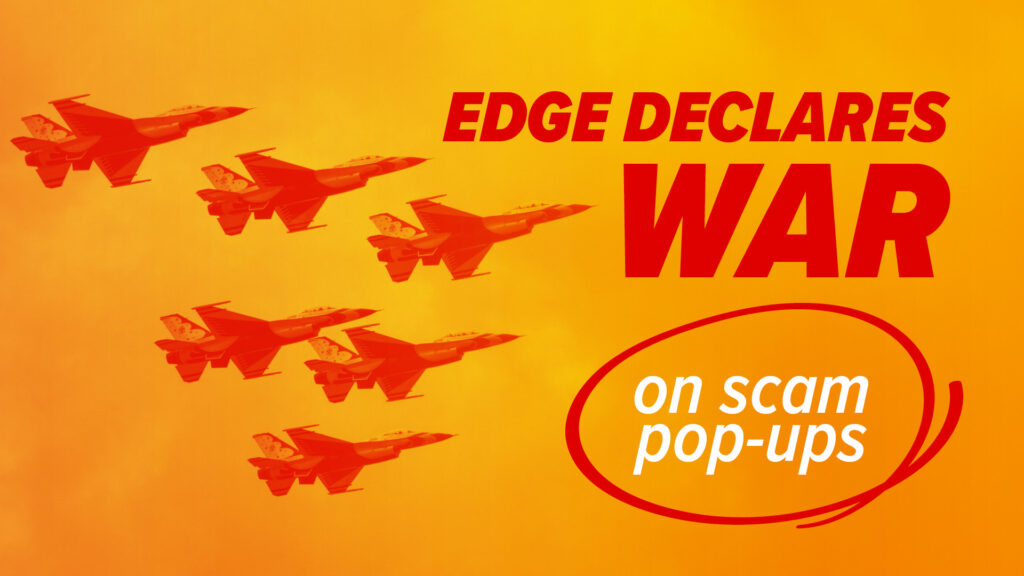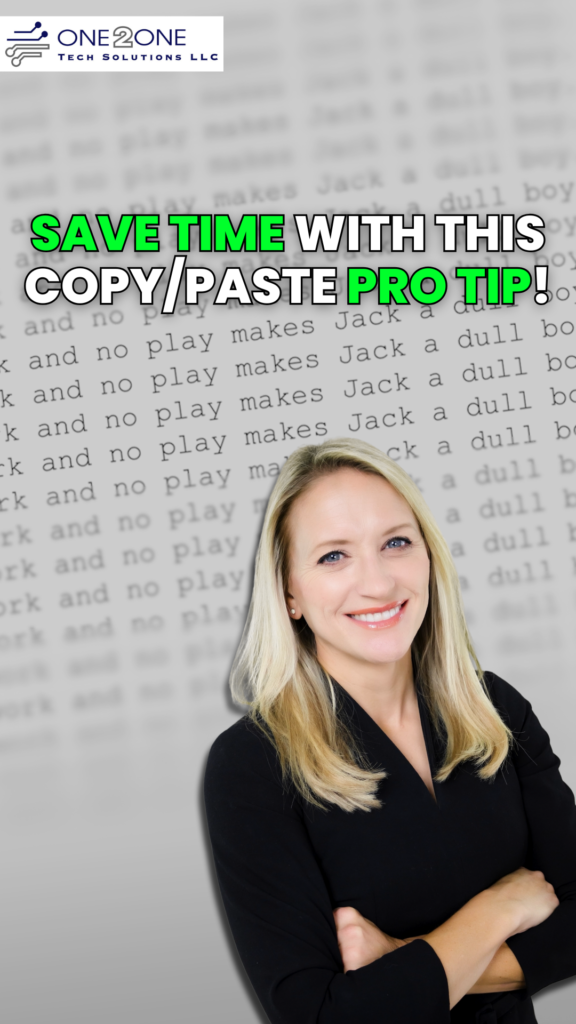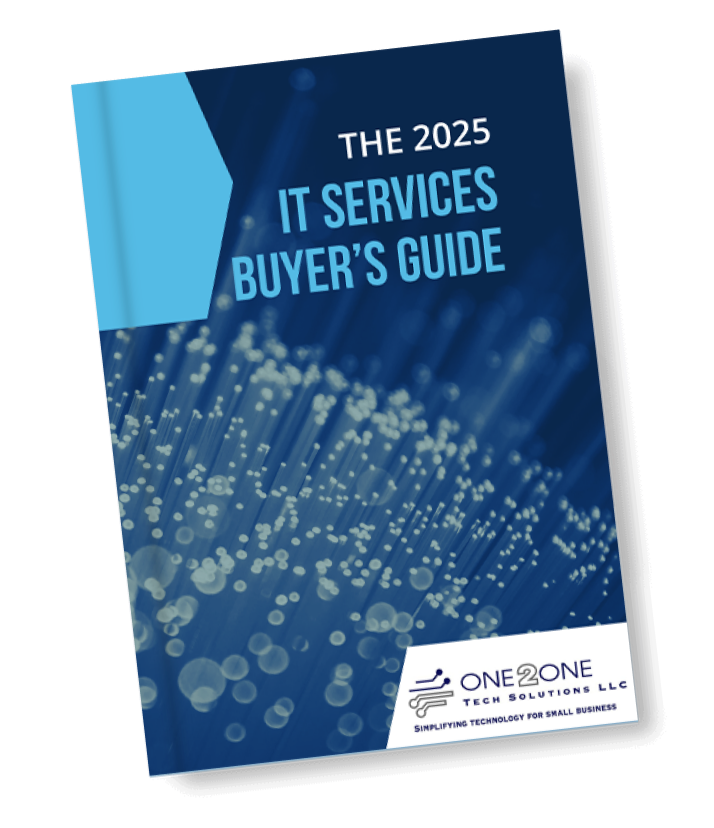Microsoft recently shook things up with a change to the Windows Start menu – and let’s just say it didn’t go unnoticed!
Here’s the scoop: Microsoft aimed to simplify the Start menu by grouping similar settings together, which is often a great idea. In theory. However, they buried the all-important “Sign Out” option behind a three-dot menu. For users accustomed to logging out quickly, this created unexpected friction and some frustration. Imagine trying to sign out of a session, only to waste precious time searching for the option!
In response to feedback, Microsoft is now testing an update that puts the Sign Out button back in its original spot, making it much easier to log out and switch accounts. This is especially welcome news for teams that share computers and regularly switch between profiles. It’s a prime example of Microsoft listening to users and acting fast to improve the experience.
But the updates don’t stop there. The broader Windows 11 update brings new, productivity-boosting features. For instance, you’ll find media controls directly on the lock screen, making it simple to manage music and video without unlocking your computer. And that’s not all—now you can share files straight from your search results, streamlining collaboration and boosting efficiency.
Small changes like these can significantly impact your team’s efficiency. They add up to a smoother, more intuitive Windows experience that keeps productivity flowing, not to mention the delays and costs associated with support calls.
And if you’re looking for even more customization, consider Open Shell, a fantastic Start menu replacement tool. Open Shell allows you to design the Start menu that best suits your workflow, including the more classic look of the Windows Start Menu from years prior. With its flexible layout and enhanced customization options, you can craft a Start menu that reflects your preferences and improves accessibility—especially valuable for teams that thrive on efficiency. While change is inevitable, some things don’t really need it.
Remember, Windows 10 expires in less than a year, so now is a great time to move to Windows 11 if you haven’t already. And we’re here to help if you need it!