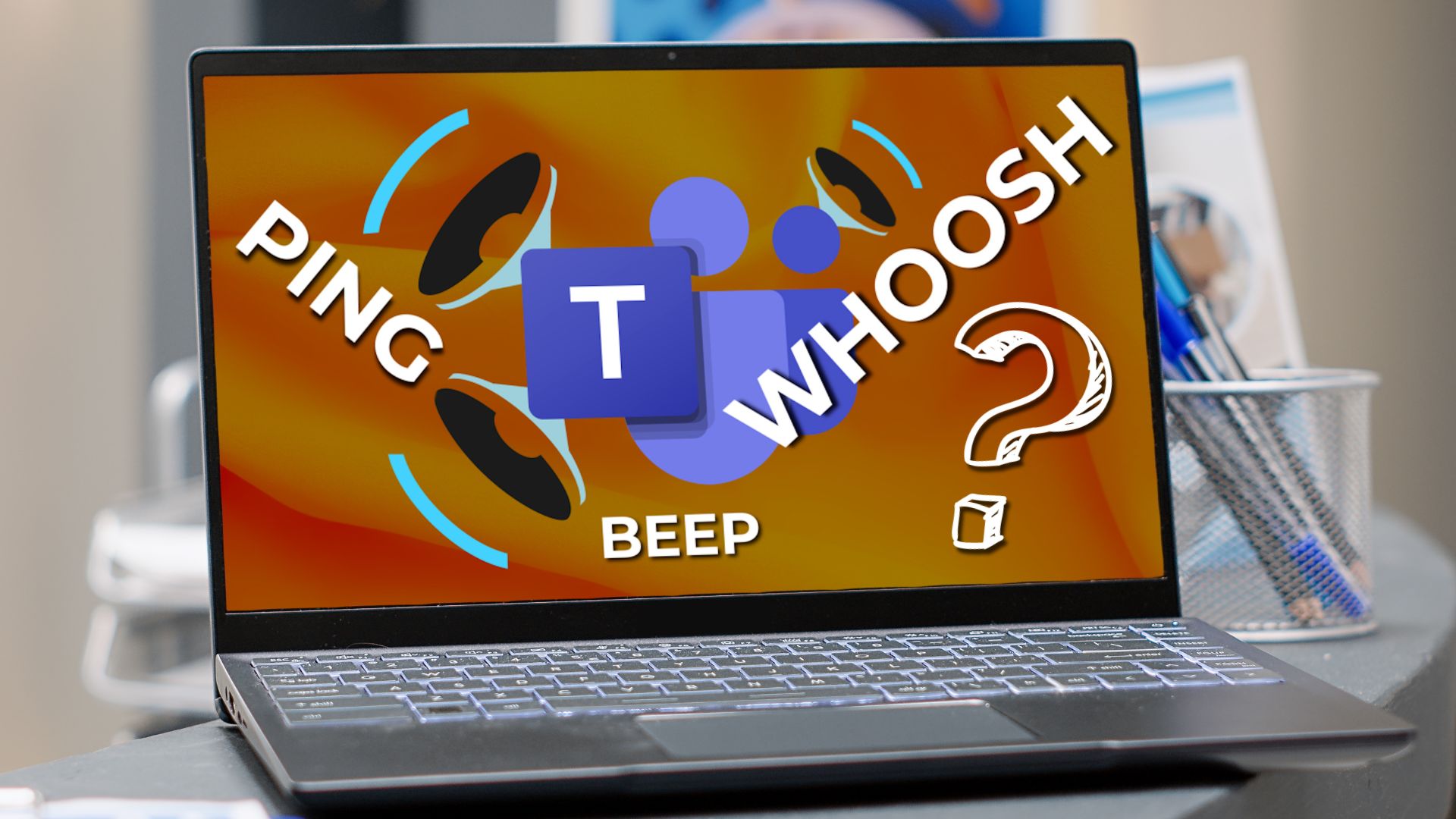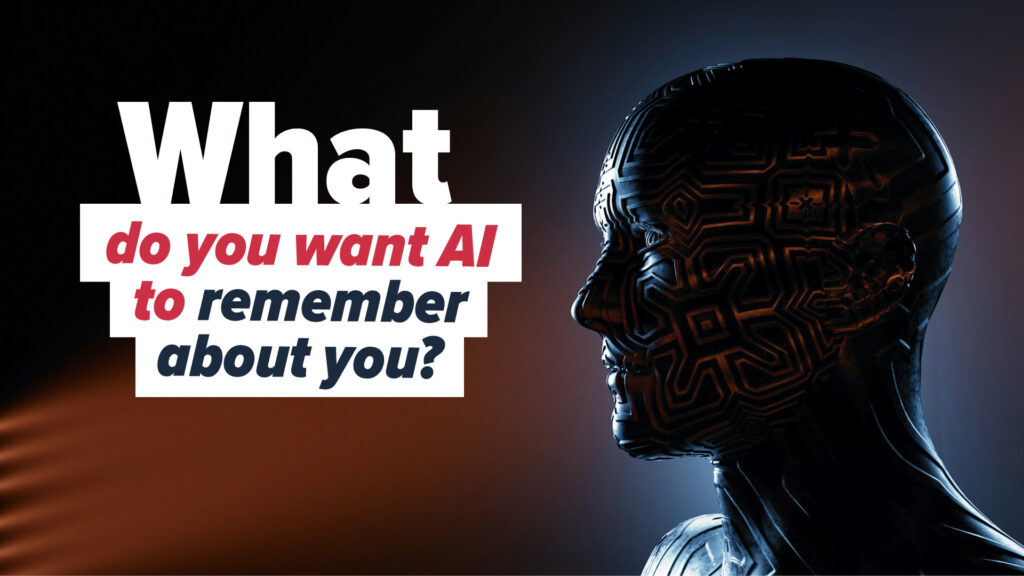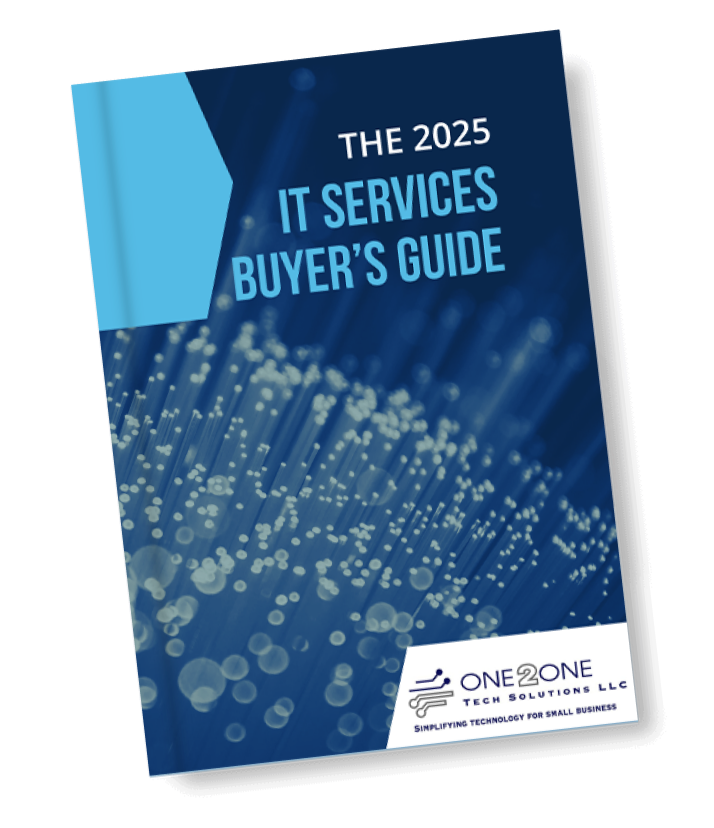Do you find yourself cringing at the sound of a Microsoft Teams notification breaking your concentration? You’re not alone – and we have fantastic news for you! Microsoft has just unveiled an update that will revolutionize the way you handle these interruptions, making your workday smoother and more productive.
Introducing Customizable Notification Sounds on Teams!
Imagine replacing that jarring “ping” with a soothing chime or a gentle whoosh. It might seem like a small tweak, but it’s a game-changer for your focus and workflow. By customizing your notification sounds, you can now differentiate between urgent alerts and routine messages, helping you prioritize your tasks and stay on track.
Here’s How This Update Can Transform Your Business:
Boost Productivity: Say goodbye to constant distractions! With personalized sounds, you can maintain longer periods of deep focus, driving higher productivity levels across your team.
Enhanced Prioritization: Assign distinct sounds to critical messages from key contacts, ensuring they grab your attention immediately. Meanwhile, routine notifications can have a softer tone, reducing unnecessary disruptions.
Streamlined Communication: In a busy work environment, clear prioritization is essential. This update ensures important messages don’t get lost in the noise, allowing team members to respond promptly to pressing issues.
Flexible Work Environment: In today’s hybrid work world, managing multiple channels of communication is crucial. This update allows you to mute notifications during meetings or focused work sessions, ensuring uninterrupted deep work and vital discussions.
But wait, there’s more! Microsoft Teams isn’t just about customizable sounds – it’s an all-in-one powerhouse for your business needs. Seamlessly integrating with other 365 applications, Teams provides a unified platform for collaboration, project management, and scheduling.
Whether you’re collaborating on documents, organizing meetings, or overseeing projects, Microsoft Teams offers a robust set of tools that make teamwork effortless and efficient.
Are you using Teams? How does it help your business communications?