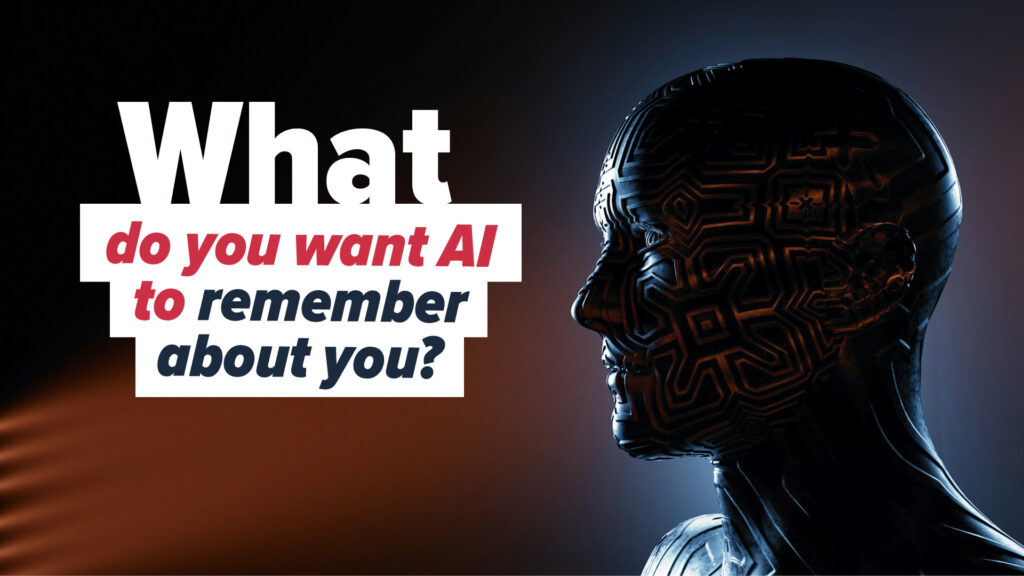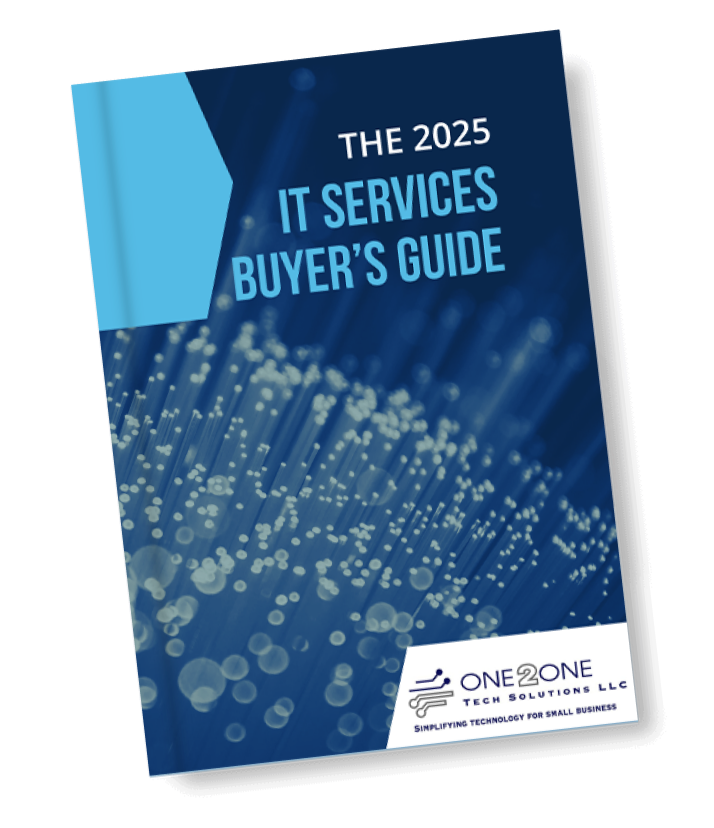Welcome to Tech Titan Browser Wars where we put two of the biggest names in the browser game head-to-head! Today, we’re diving into the nitty-gritty of Google Chrome and Microsoft Edge, comparing their features, functionalities, and what makes each one stand out in the bustling world of business.
Meet The Contenders
Google Chrome: Launched in 2008, Chrome quickly became the go-to browser for millions. With its minimalist design and robust performance, Chrome has consistently led the pack in terms of market share and user satisfaction.
Microsoft Edge: Initially launched in 2015 as a successor to Internet Explorer, Edge has undergone significant transformation. The revamped Chromium-based Edge, released in 2020, is Microsoft’s latest weapon in the browser wars, combining the best of both worlds – Edge’s unique features and Chromium’s robust engine.
Like twins, both browsers, born from the same Chromium DNA, share many of the same features and capabilities. And like even the most identical of twins, they have their standout personalities and nuances that make each uniquely individual.
Round 1: Speed and Performance
Google Chrome: Renowned for its speed, Chrome is built to handle multiple tabs without breaking a sweat. Its efficient use of resources and fast rendering make it a favorite for those who juggle numerous tasks simultaneously.
Microsoft Edge: Edge has made impressive strides in performance, often matching or even surpassing Chrome in speed tests. Its lightweight design ensures quick load times and smooth performance, even on older devices.
Winner: It’s a tie! Both browsers deliver exceptional speed and performance, making them reliable choices for the fast-paced business world.
Round 2: User Interface and Experience
Google Chrome: Chrome’s interface is sleek and straightforward, with a focus on simplicity. The omnibox (address bar) doubles as a search engine, and the customizable new tab page allows users to access their favorite sites quickly. Chrome’s extensive library of extensions enhances functionality, catering to every need, from productivity tools to entertainment.
Microsoft Edge: Edge boasts a clean and modern interface with a few extra tricks up its sleeve. The vertical tabs feature is a game-changer for those who like to keep things organized. Edge’s immersive reader mode strips away distractions, making it perfect for reading lengthy articles or reports. Plus, Edge’s integration with Microsoft’s ecosystem, including Office 365 and OneDrive, offers seamless connectivity for business users.
Winner: Microsoft Edge edges out Chrome with its innovative features and superior integration with Microsoft services.
Round 3: Privacy and Security
Google Chrome: Chrome offers a range of privacy settings and features to keep users safe online. Incognito mode allows private browsing, while advanced security features like Safe Browsing and Password Checkup provide additional layers of protection.
Microsoft Edge: Edge takes privacy and security seriously. With features like Tracking Prevention, which blocks trackers from sites you haven’t visited, and Password Monitor, which alerts you if your passwords have been compromised, Edge offers robust security. Additionally, Edge’s integration with Windows Defender SmartScreen provides an extra layer of defense against phishing and malware.
Round 4: Productivity and Integration
Google Chrome: Chrome’s integration with Google Workspace (formerly G Suite) is seamless. Tools like Google Docs, Sheets, and Drive are just a click away, enabling real-time collaboration and easy access to documents. Chrome’s extensive extension library includes productivity boosters like Trello, Asana, and Slack, making it a powerhouse for getting things done.
Microsoft Edge: Edge shines in its integration with Microsoft’s productivity suite. With built-in access to Office 365 apps, users can open, edit, and share documents directly from the browser. The Collections feature allows users to organize research and project materials efficiently. Edge also supports Chrome extensions, offering the best of both worlds.
Round 5: Unique Features
Google Chrome: Chrome’s unique features include:
- Tab Groups: Organize tabs into groups for better management.
- Chrome Remote Desktop: Access your computer from anywhere.
- Voice Search: Hands-free searching with voice commands.
Microsoft Edge: Edge’s standout features include:
- Vertical Tabs: A new way to organize your tabs.
- Immersive Reader: A distraction-free reading experience.
- Web Capture: Capture and annotate web pages.
- Collections: Create collections of webpages, organized to your liking and shareable to others.
Winner Winner!
In the epic battle between Google Chrome and Microsoft Edge, it’s clear that both browsers bring their A-game. Chrome’s streamlined performance and extensive extension library make it a robust choice, while Edge’s innovative features and seamless integration with Microsoft’s ecosystem offer a compelling alternative.
For the everyday business person, the choice boils down to your ecosystem preference. If you’re deeply embedded in the Google Workspace, Chrome is your go-to. If you’re a Microsoft Office aficionado, Edge will feel like a natural extension of your workflow. Great news for IT admins and business management, both browsers can be policy managed from the cloud, Windows Active Directory Group Policy, or Microsoft Endpoint Manager (Intune).
Ultimately, both browsers are champions in their own right, catering to the diverse needs of the modern business professional. So, pick your fighter, and may your browsing be ever speedy and secure!
So who is the champ? The victor of this war is everyone. You can’t go wrong with either browser, or using both! If you’re a dual-monitor power user like me, consider splitting your browsers between them for the best of both worlds. You decide. Happy and safe browsing!