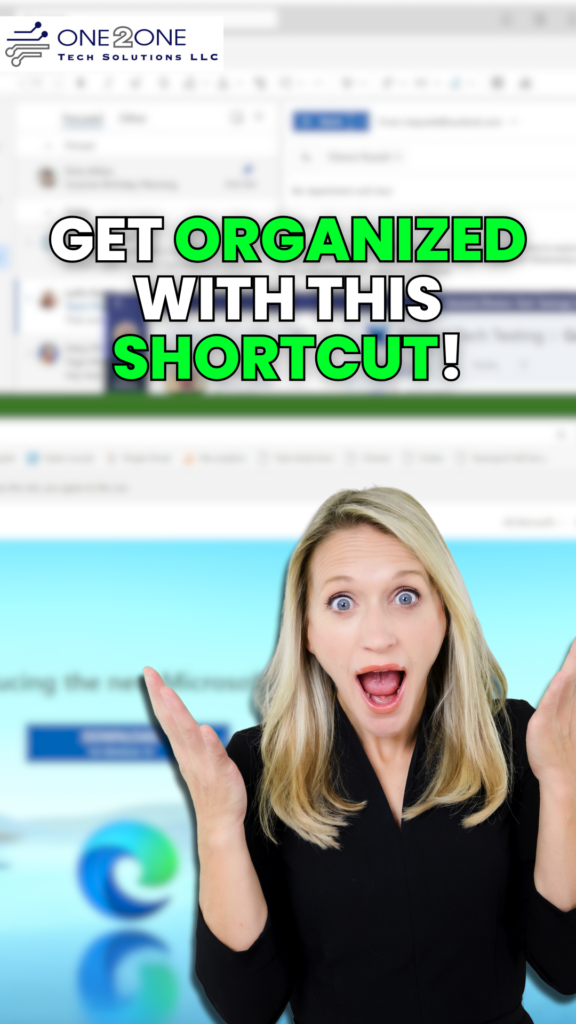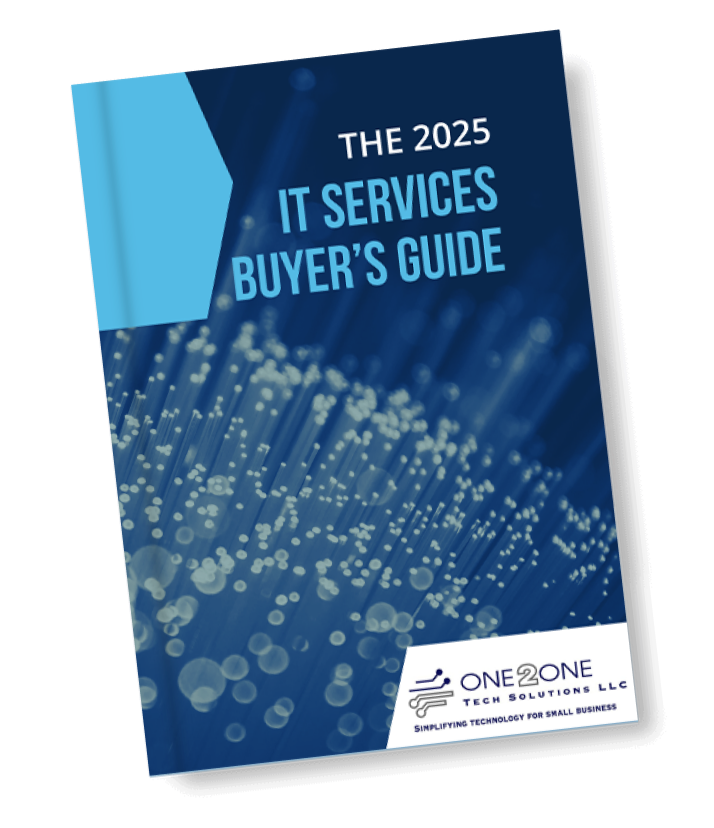Microsoft’s Bold Move to Secure Your Future: MFA is Now Essential
Hold onto your hats because Microsoft has just made a game-changing announcement! Joining others in a major push to safeguard digital landscapes, all Azure (Microsoft 365) sign-ins will soon require multi-factor authentication (MFA). This isn’t just some tech buzz—whether you use Azure or not, you need to pay attention because MFA isn’t just a good idea, it’s your first line of defense in protecting your business from the growing wave of cyber threats.
So, What is MFA, and Why Should You Care?
Picture this: Your business is like a fortress. Up until now, you’ve been relying on a single key (your password) to protect it. But here’s the kicker: that single key is no longer enough. Hackers have become far too good at cracking passwords. MFA is like installing an extra deadbolt, alarm system, and security camera—combined!

Think of MFA as a gatekeeper asking for extra ID. First, you input your password (the key to your digital ���door”), but then you’re asked to prove who you are again. Maybe it’s a code sent to your phone, a fingerprint scan, or even a quick tap on an app like Microsoft (or Google) Authenticator. This second step is the fortress wall—if someone tries to break in with just your password, they’re stopped cold. It’s simple, but it’s incredibly effective. Like your seatbelt, you’re far safer with MFA than without it.
Why Does MFA Matter So Much?
We live in a world where the speed of cybercrime is accelerating. Hackers don’t need weeks or months to figure out passwords—they can sometimes do it in minutes. But guess what? MFA slams the brakes on those attacks. Even if a criminal gets your password, they’d still have to crack a second layer of security, which is no easy task. That’s why it’s no exaggeration to say that MFA could be the single most important step you take to protect your business.
Sure, you might be thinking, “Do I really need this extra step every time I log in?” Absolutely! The few seconds it takes to use MFA are nothing compared to the catastrophic damage a data breach could cause. Lost trust, financial setbacks, legal nightmares—these are real-world consequences of not taking security seriously. Implementing MFA is like locking the door behind you when you leave—it’s a basic precaution that you can’t afford to skip.
How Does MFA Work?
MFA doesn’t have to be complicated or cumbersome. It’s flexible, and there are multiple ways to set it up based on what works best for you and your team. Here are a few options:
– One-Time Passcode (OTP): You’ll check a changing code , typically on your phone, that you enter after your password. Simple, quick, and effective. Note, that it’s attractive to use more convenient email and text-based OTP codes, but these are more easily intercepted, making them less secure. Stick with mobile authenticator codes using Microsoft or Google Authenticator (or similar OTP apps).
– Push Notifications: With a single tap on your phone, you approve or deny login attempts. This is great for instant confirmation.
– Biometric Scans: For an extra layer of protection, use your fingerprint or facial recognition. These are becoming more common and super easy to use.
– Security Keys: Want to go all out? Physical security keys plug into your computer, giving you an added level of protection. These are especially popular for those working in sensitive industries.
Microsoft’s MFA Push: Just the Beginning
Microsoft’s move to require MFA for Azure is setting the tone for what’s to come in the business world. But don’t wait for mandates to force your hand—start implementing MFA across all your platforms, websites, and apps today. Whether it’s protecting customer data, financial records, or internal communications, MFA is no longer optional; it’s a must-have security measure.
The message is loud and clear: if you’re serious about protecting your business, you need MFA. It’s time to embrace this small but powerful step that can make all the difference in keeping your digital assets safe. The cyber landscape is shifting, and MFA is your way to stay ahead of the curve. Many websites and apps offer MFA, but don’t enforce it. Be sure to check the security settings for your accounts and enable MFA for everything you can – and be sure to use safer MFA methods like a mobile authenticator app!
Pro Tip: Many password managers include One-Time Password (OTP) storage compatible with Google and Microsoft Authenticator, making your MFA experience easier!
Get excited, because this isn’t just a technical upgrade—this is about future-proofing your business and protecting what matters most!