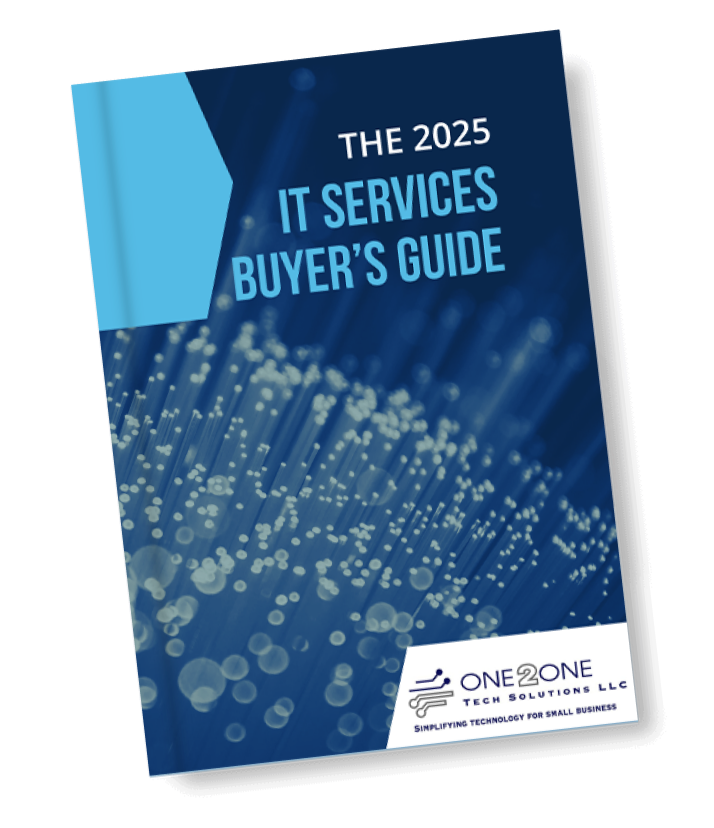Let’s be real for a second…
Are you (or someone on your team) still using a password like 12345, password123, or—brace yourself—qwerty?
You’re not alone. But that doesn’t mean you’re safe.
Weak passwords are STILL one of the fastest, cheapest, and easiest ways for cybercriminals to break into a business. And despite every warning from the IT world, too many companies—big and small—are leaving the door wide open.
Recent research proves it:
The #1 business password in use today is still… “123456.”
Close runners-up? “password,” “123456789,” and yes, “qwerty123.”
No, this isn’t a joke.
Yes, these can be cracked in under a second.
“But we’re a small business—who would target us?”
Spoiler alert: Hackers aren’t picky. Everyone is a target. It’s not personal – they want your money, however they can get it.
They don’t care how many employees you have, what industry you’re in, or how much you turn over.
They care about how easy it is to get in.
And weak passwords are an easy win.
All it takes is one reused or guessable password to unlock your email, financial systems, customer records, or cloud apps. Once inside, attackers can steal data, plant ransomware, or quietly spy on your communications. And the damage? It can be devastating—financially and reputationally.
Here’s the worst part…
Even if you think you’re playing it safe, you might still be at risk.
Some of the most common bad practices we see include:
- Using your name or company name as a password
- Reusing the same password across multiple logins
- Storing passwords on sticky notes or in spreadsheets
- Using “fun” passwords like
iloveyou(aww…until it gets you hacked)
It’s not just lazy—it’s dangerous.
Here’s how to fix it (without driving your team crazy)
>> Use strong, unique passwords for every login.
Not your dog’s name. Not your favorite band. We’re talking long, randomly generated passwords with a mix of letters, numbers, and symbols.
>> Don’t remember them—manage them.
A password manager can generate and store super-secure passwords for your entire team. No more “what’s my login again?” moments or Post-it note chaos.
>> Add two-factor authentication (2FA).
This simple step makes a huge difference. Even if someone steals a password, they can’t get in without a second code sent to a trusted device.
>> Consider ditching passwords altogether.
Passkeys are the future—using biometrics or secure device-based login instead. Safer, faster, and way less frustrating. Be patient though, not every site or app supports passkey yet.
Bottom line:
If anyone on your team is still using abc123, it’s time for an intervention. Passwords are your first line of defense—make sure they’re not the weakest link.
Want help auditing your password practices or rolling out a better system?
We’ve helped businesses just like yours lock down their logins without locking out productivity.
Let’s chat. Your security (and sanity) is worth it.
Related Articles
- Vulnerabilities Are Weakening Business Security – And Hackers are Loving It
- Create Secure Passwords to Reduce Your Cyber Risk
- Unused and Ex-Staff Logins: The Silent Threat Endangering Your Business
- Attackers Can Access Your Microsoft Account – No Password Needed
- A New Malware is Sneakier Than Ever, and It’s After Your Login!